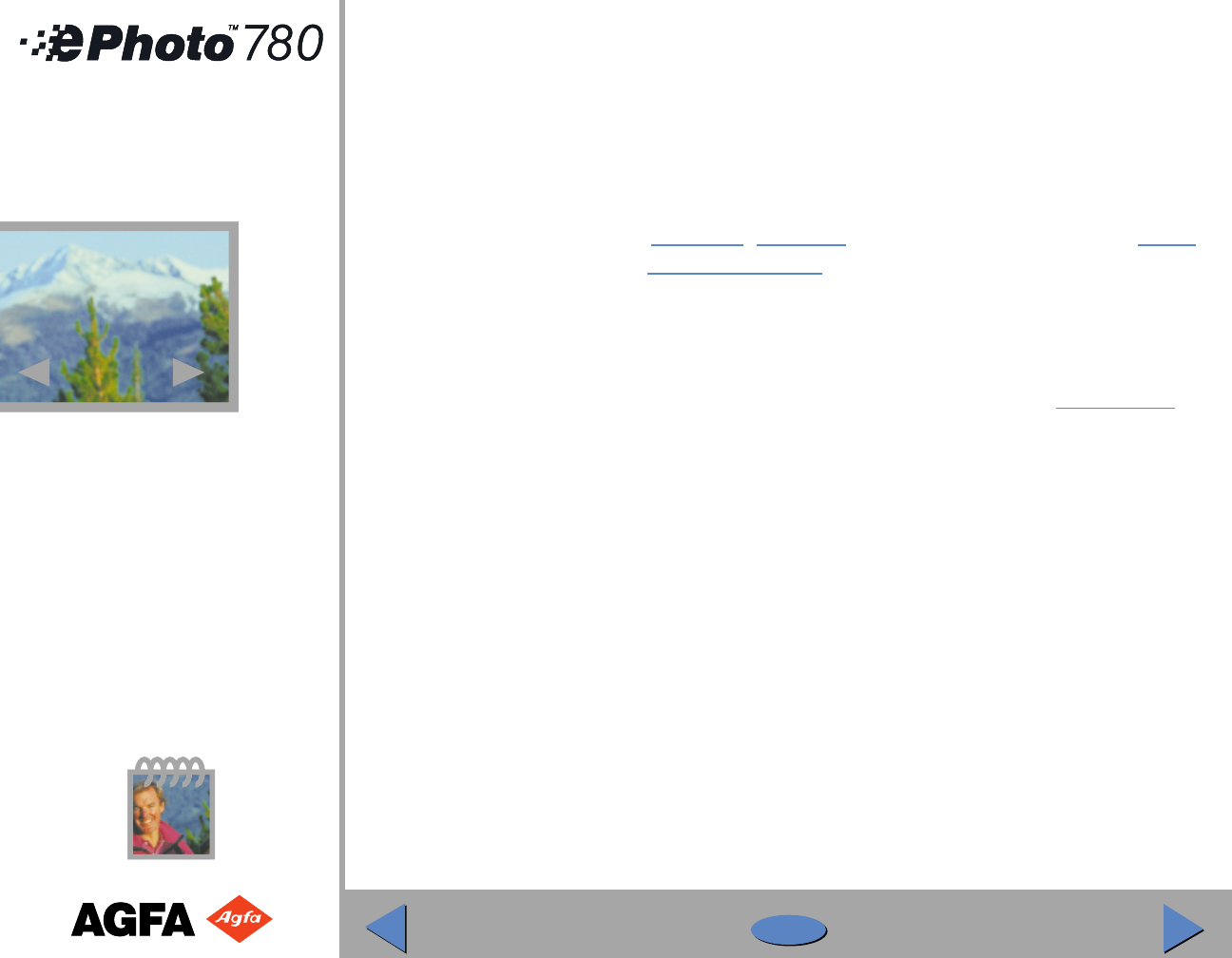
Troubleshooting (cont.)
The shutter button doesn’t work.
◗ The camera may still be saving the previous picture. Wait a few seconds and retry.
◗ The memory card may not have room left for an image at the currently selected resolu-
tion. You can select a lower resolution, download the images to your computer, delete
some or all of the images or insert another card.
◗ If the camera is connected to your computer, you can use only the control functions in
PhotoWise to operate your camera (except the Focus switch). See the .pdf file
PhotoWise
Tips
or on-line help in PhotoWise itself.
◗ If the camera is connected to a TV, you must use the Video Viewfinder to take pictures.
The LCD screen doesn’t turn on.
◗ The camera may be connected to a computer. Disconnect the camera or view the images
in PhotoWise.
◗ The batteries may be too weak. Replace them.
38
38


















