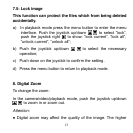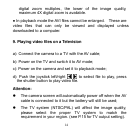21
d) Press the menu button to return to capture mode.
2. Setup in Video Mode
There are 3 options available by pressing the menu button in
video mode: “Resolution”, “Frame rate”, and “White balance”.
A: Video Resolution:
a) Push the joystick up/down to select “Resolution” then
push it right for 2 options: 640*480 or 320*240.
b) Push the joystick up/down to select resolution.
c) Press down on the joystick to confirm the setting.
d) Press the menu button to return to video mode.
B: Frame rate:
a) Push the joystick up/down to select “Frame rate”, then
push it right for 2 options: 30FPS or 15FPS. The higher the
setting for “Frames Per Second”, the smoother the video on
playback but the larger the file size.
b) Push the joystick up/down to select the frame rate you