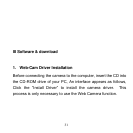25
then push it right to launch the submenu, push it up/down
again to select the desired language; and press down on
the joystick to confirm the setting;
d) Press the menu button to return.
B: Auto Power Off :
For power save, the camera is turned off automatically after
a period of inactivity time.
b) Push the joystick up/down to select “Auto Power Off”.
c) Push the joystick right for 3 options: “Disable”, “60Sec”,
“120Sec”.
d) Push the joystick up/down to select the power off time,
and press down on the joystick to confirm the setting;
e) Press the menu button to return.
C: TV Output
TV Output should be set to either NTSC or PAL depending
on your region.