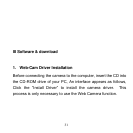24
b) Press down on the joystick to pause and press it again to
continue .
c) Press the shutter button to stop slideshow.
4. Other setup
When in capture mode, video mode, image playback mode,
press the menu button to enter the main menu. Push the joystick
right to select “Setup”.
There are 11 Options in “Setup” mode: Language(Abc), Auto
Power Off, TV Output, Play Logo, Light Frequency, Date/Time,
Buzzer, Format, Default Settings, USB Mode, Firmware Version.
A: Language (Abc):
Use this function to select a language for display menus and
other information.
a) Press the menu button to enter the setup interface;
b) Push the joystick right to select “Setup”;
c) Push the joystick up/down to select “Language(Abc)”,