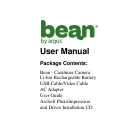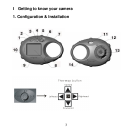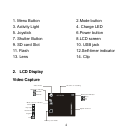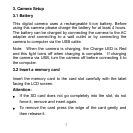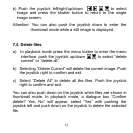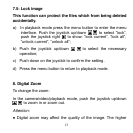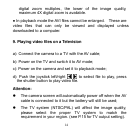8
4: Turning on/off the camera
1) To turn on the camera, press the power button. The LCD
screen and the busy light will turn on.
2) Press the power button again to turn off the camera.
5. Taking Pictures
1): Press the power button to enter default capture mode; If the
camera is in playback or video capture mode, press the
mode button until the icon flashes briefly on the screen
and remains in the upper left corner of the screen to enter
the capture mode.
2): Press the shutter button to take pictures.
Attention:
Do not take the memory card or battery out when camera is
saving the image, otherwise, the image won't be saved.
The screen will power off automatically if the camera is
inactive for 30 seconds. Press any key other than the power
button to restart the screen.