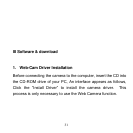29
e) Press down on the joystick to confirm and start formatting.
I. Default setting
Use this function to reset all camera settings to default.
a) Push the joystick up/down to select “Default setting”.
b) Push the joystick right for 2 options: “load” or “NO”; select
“load” with pushing the joystick up to get the default setting.
c) Press down on the joystick to confirm.
d) Press the menu button to return.
J. USB Mode
Select “PC Camera” mode when you use this camera as a Web
camera.
Select “Mass Storage” when you download, delete or upload file,
it can also be used as the removable disk.
Mode switch:
a) Press menu button to enter “Setup”.