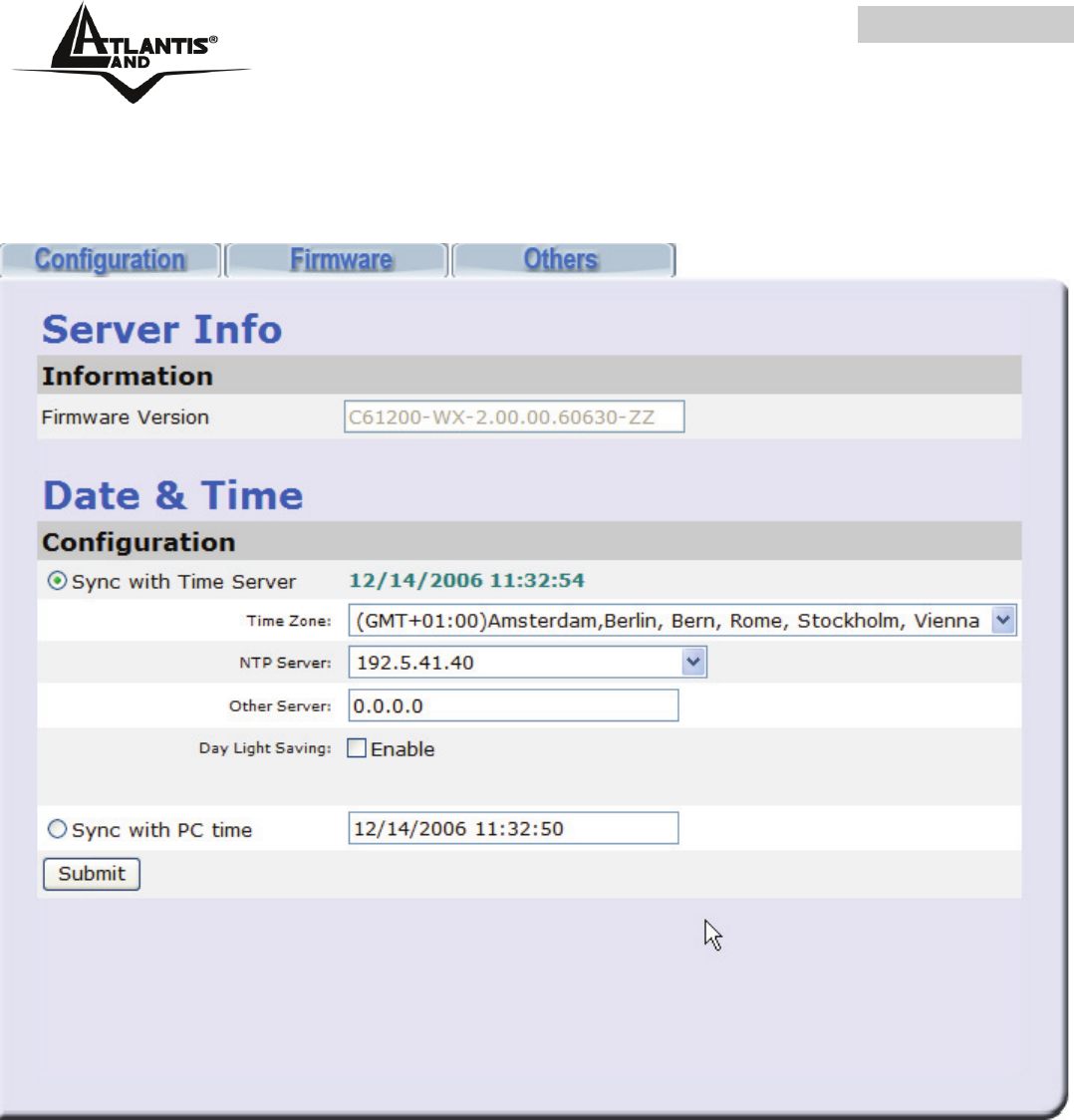
NetCamera NV
Configuration
Click the Configuration tab to access the configuration status screen:
Here is displayed all system information, including firmware ver-sion and device name,
and is where you can configure date and time options.
Choose to either Sync with Time Server or Sync with PC Time.
Check the radio button for the setting you wish to use.If you select Sync with Time
Server, choose your time zone, enter NTP server details, along with another server if
neces-sary. You can also enable daylight saving time by checking the Daylight Saving
Time checkbox.
If you select Sync with PC Time, the current time displayed by your PC is shown.
Click the Submit button to confirm your settings.


















