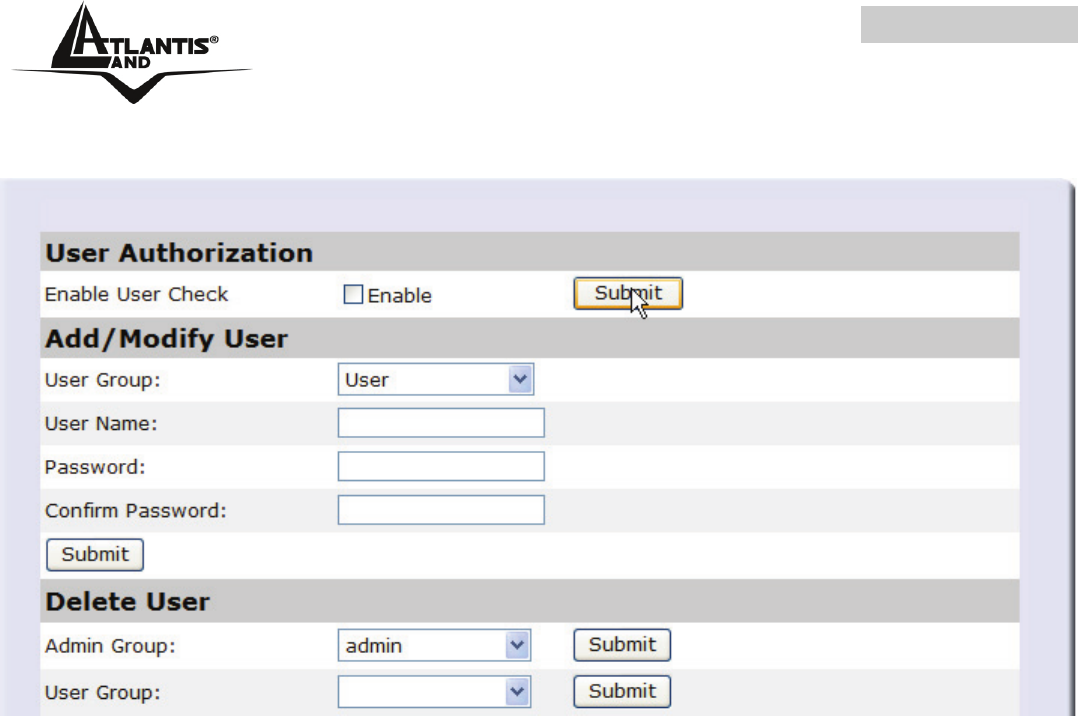
NetCamera NV
4.1.3 User
The User submenu enables you to set up users and administra-tors for the system.
Under User Authorization, check Enable User Check if you wish to run a login
process every time you access the system. Click the Submit button to confirm this
setting.
Under Add/ Modify User, enter a new username and password in the required fields
to create new user names. Assign each user to either the admin or user groups. Click
the submit button to confirm the new setting.
Under Delete User, select a username from either an admin or user group you want to
delete. Click the Submit button to delete the user.


















