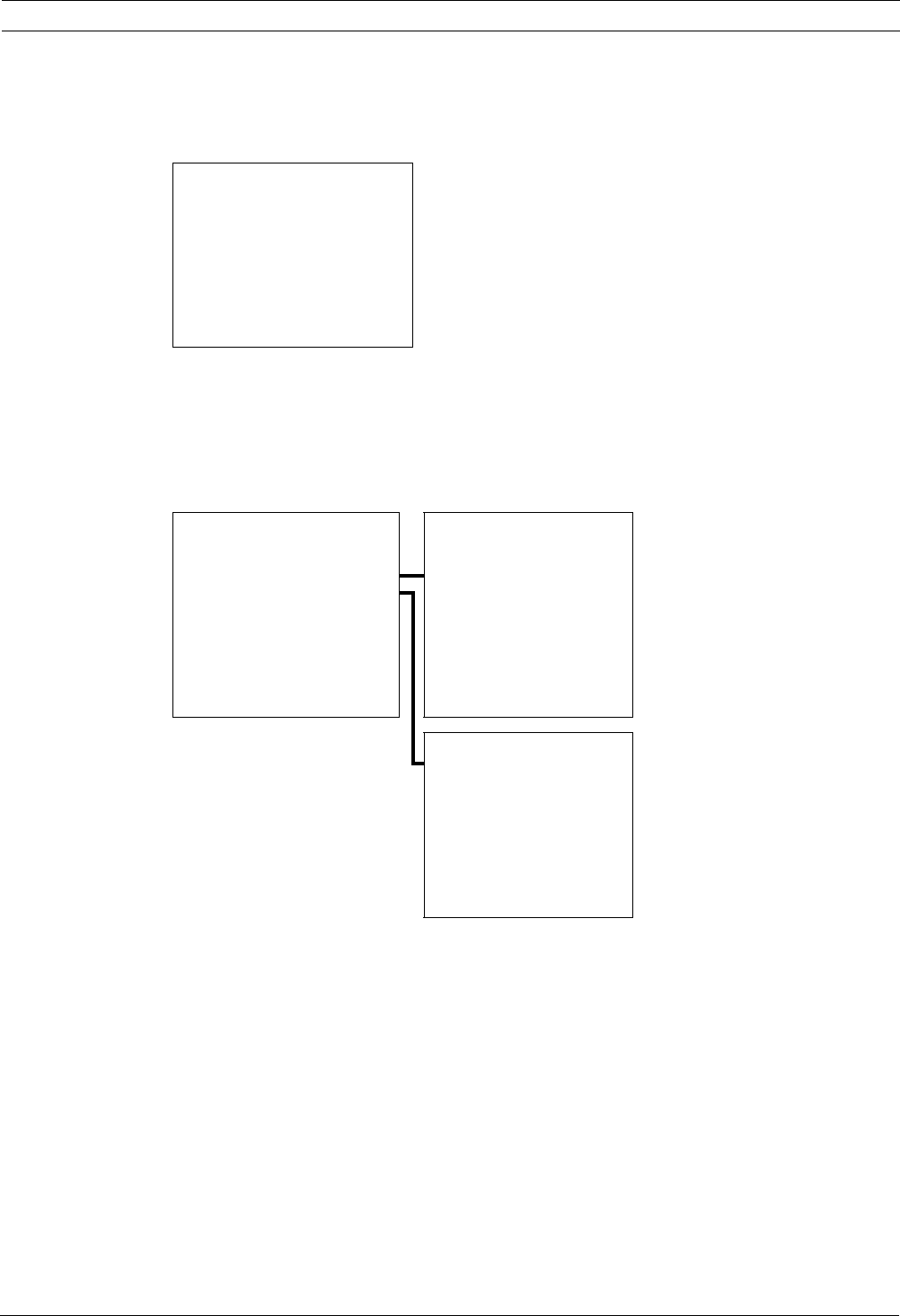
40 en | Configuring the System High Speed Pan/Tilt System
F01U.073.990 | Version 1.0 | 2007.07 Instruction Manual Bosch Security Systems
11.3 Motion Parameters Menu
The Motion Parameters menu is used to control the speed, limits, preset/patrol/autopan,
wiper-washer, and the alarm settings of the UPH.
11.3.1 Speed Menu
The Speed menu is used to control the pan and tilt movement of the UPH in manual control
mode using the joystick. See Figure 11.3.3 for setting pan & tilt speeds for the presets,
patrols, and scans.
.
MOTION PARAMETERS MENU
1 - SPEEDS
2 - LIMITS
3 - PRESET/PATROL/AUTOPAN
4 - WIPER-WASHER
5 - ALARMS
Fig. 11.8 Motion Parameters Menu
PAN SPEED MENU
SPEED MENU
1 - SPEED 1... 0.6 gr./s
1 - PAN SPEED
2 - SPEED 2... 1.0 gr./s
2 - TILT SPEED
3 - SPEED 3... 6.0 gr./s
3 - ZOOM DEPENDENT
SPEED
NO 4 - SPEED 4... 10.0 gr./s
5 - SPEED 5... 20.0 gr./s
6 - SPEED 6... 30.0 gr./s
7 - SPEED 7... 40.0 gr./s
8 - DEFAULT
TILT SPEED MENU
1 - SPEED 1... 0.6 gr./s
2 - SPEED 2... 1.0 gr./s
3 - SPEED 3... 6.0 gr./s
4 - SPEED 4... 10.0 gr./s
5 - SPEED 5... 20.0 gr./s
6 - SPEED 6... 30.0 gr./s
7 - SPEED 7... 40.0 gr./s
DEFAULT
Fig. 11.9 Speed Menu


















