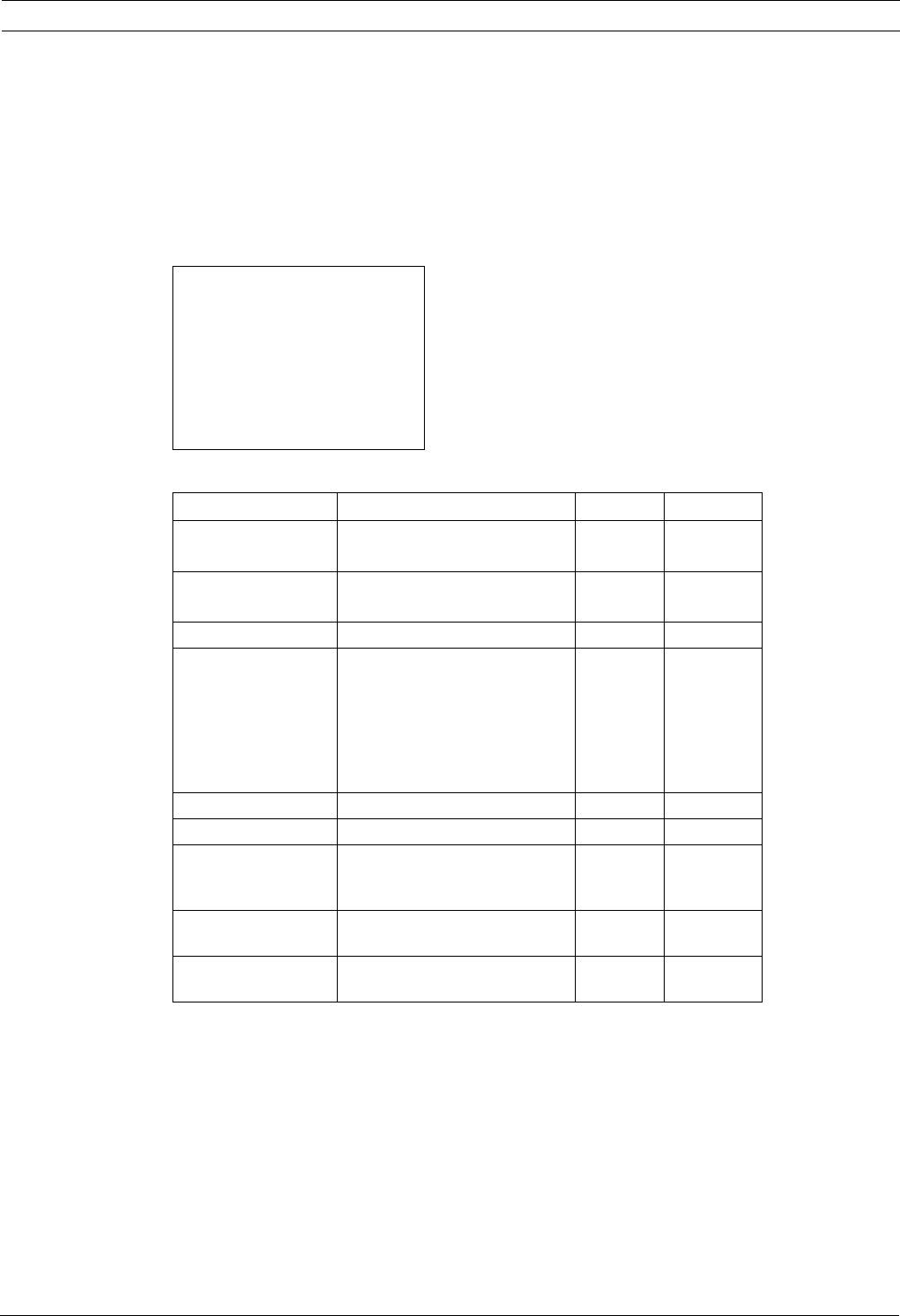
44 en | Configuring the System High Speed Pan/Tilt System
F01U.073.990 | Version 1.0 | 2007.07 Instruction Manual Bosch Security Systems
Preset Menu
The Preset menu displays and allows changes to all parameters for the available preset posi-
tions in the UPH. Use the up and down function of the joystick to move between the presets in
units, i.e.: PRST 01 to PRST 02 to PRST 03. Use the left and right function of the joystick to
move between the presets in tens, i.e.: PRST 01 to PRST 11 to PRST 21. Press Focus to edit
the chosen preset, using the joystick and Focus button to fine tune these parameters. Use the
Iris button to exit.
PRESET EDIT MENU
PRST PAN : + 0.0
01 TILT : + 0.0
ENABLE : NO
ZOOM : 00000
FOCUS : 00000
IRIS : 00000
SPEED : 040.0
DWELL : 00001
TXT: PRESET NR. 1
Fig. 11.12 Preset Menu
Feature Description Default Options
PAN Moves a camera on a horizontal
axis.
0.0
-180.00
° -
+180.00
°
TILT Moves a camera on a vertical axis. 0.0
-40.00
° -
+90.00
°
ENABLE Enables preset. NO YES, NO
ZOOM Changing the effective focal length
to allow different fields of view to
fill the picture area. Zoom can be
optical, where the lens is adjusted,
or digital, where a portion of the
view selected is magnified elec-
tronically.
00000 65535
FOCUS Positions 00000 65535
IRIS Positions 00000 65535
SPEED Speed for reaching the position
when the preset position is loaded
by the patrol function.
040.0
.1 - 100.0
°
DWELL Dwell time during patrol and auto-
pan movements.
00001 00000 -
01000 sec.
TXT: PRESET NR. 1 Message displayed when the pre-
set position is reached.


















