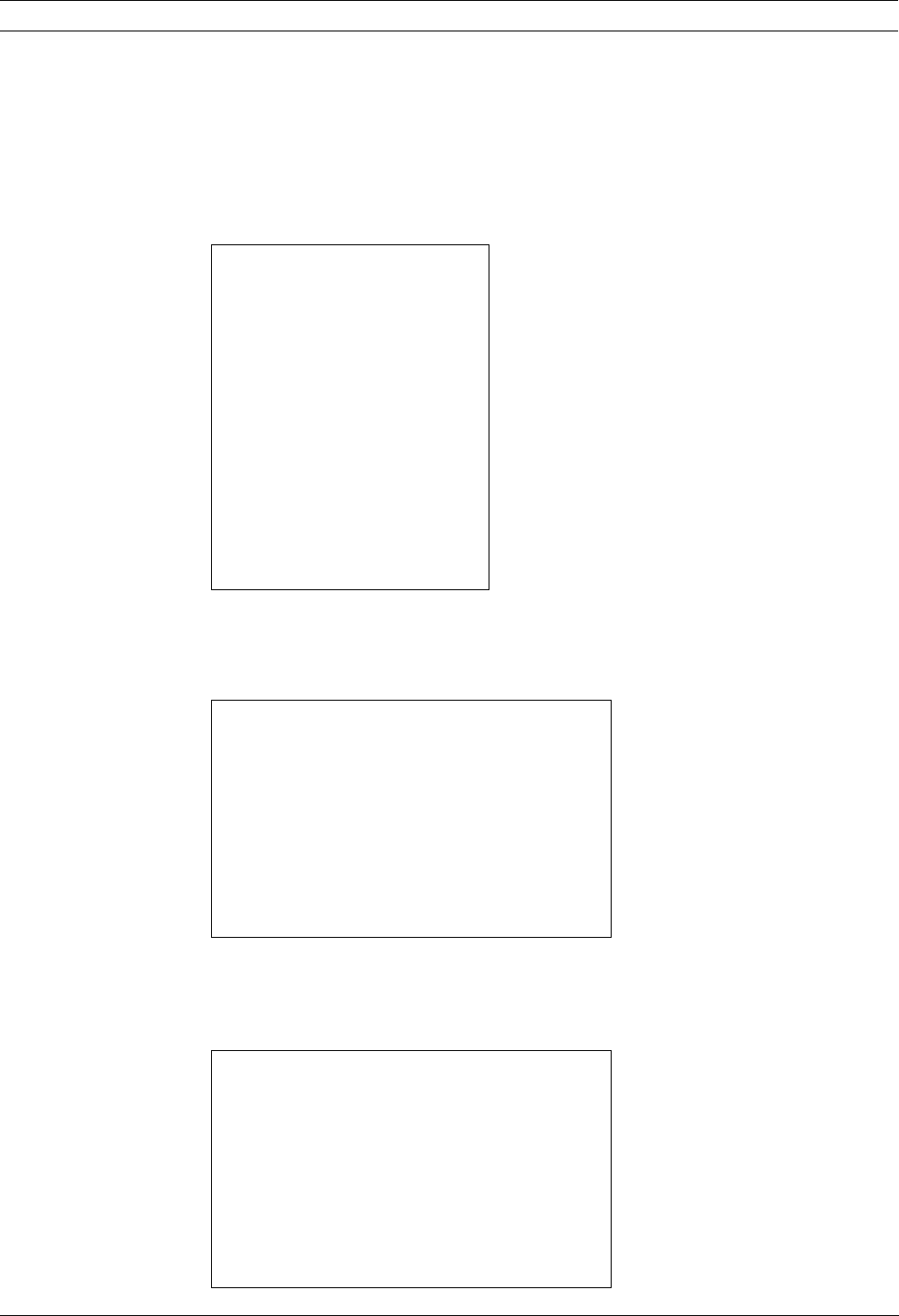
34 en | Alternative Control Protocols VG4 Modular Camera System
F.01U.133.268 | 6.0 | 2010.03 User’s Manual Bosch Security Systems, Inc.
Setting the FastAddress with an AD Manchester or AD Sensormatic RS-422 Keyboard
1. Enter the AutoDome Setup menu using 66-Preset/Shot on most AD/Sensormatic RS-422
keyboards. Note: Based on your keyboard model, it may be necessary to enter the
PROGRAMMING mode prior to entering this command.
2. Move the joystick to highlight the Command Lock menu. Note: The first time the VG4 is
set-up out of the box, the Command Lock feature is set to OFF for the first two (2)
minutes of operation and then reverts to the ON setting.
3. Press the FOCUS or the IRIS button to turn Command Lock to OFF.Move to the
FastAddress menu and press the FOCUS or the IRIS button to open the menu.Use the
joystick to re-enter the 6-digit factory-set Unique Identifier displayed for the VG4
AutoDome. See example as follows:
– Move the joystick up or down to select the individual number.Move the joystick right to
move to the next FastAddress number position.
When completed, the FastAddress number entered must match the Unique Identifier
displayed. See example as follows:
Setup Menu
Exit...
Command Lock: OFF
Bosch Menu
Camera Setup
PTZ Setup
Edit Password
*FastAddress: Not Set
Software Version
Ack and Reset Alarms
Restore All Settings
* = Factory Setting
Focus / Iris: Select
Enter FastAddress
FastAddress: Not Set
Unique Identifier: 200668
000000
r
Continue...
Exit...
Joystick: Match Identifier
Enter FastAddress
FastAddress: Not Set
Unique Identifier: 200668
200668
r
Continue...
Exit...
Joystick: Match Identifier


















