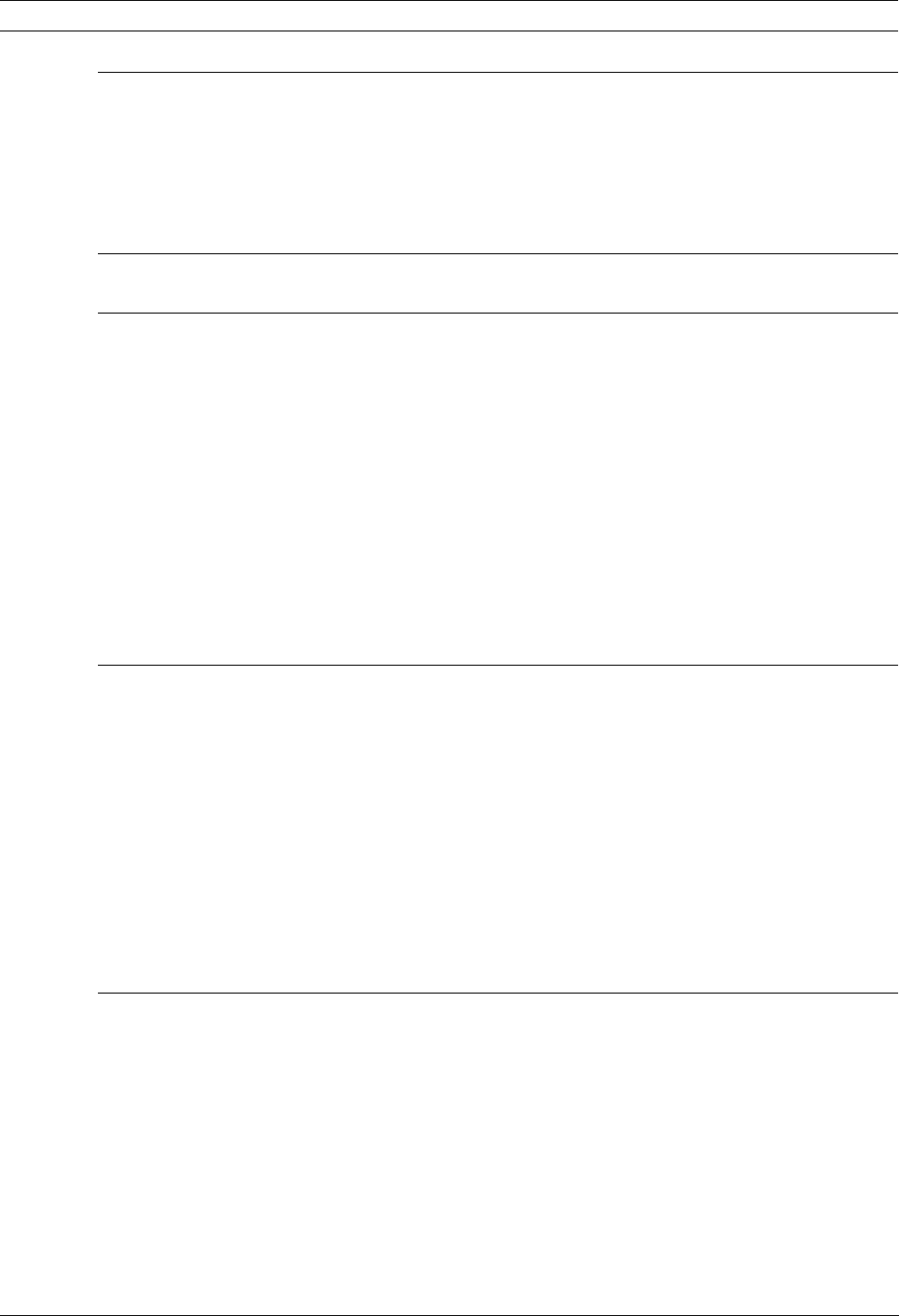
4 en | Table of Contents VG4 Modular Camera System
F.01U.133.268 | 6.0 | 2010.03 User’s Manual Bosch Security Systems, Inc.
5 Pelco On-Screen Menus 39
5.1 Setup Menu 39
5.1.1 Command Lock (locked) 40
5.1.2 Bosch Menu (locked) 40
5.1.3 PTZ Setup (unlocked) 41
5.1.4 Other Menus 42
6 Keyboard Commands by Number 43
7 Advanced Features 46
7.1 Alarm Rules (300 and 500i Series Only) 46
7.1.1 Controlling Alarm Rules 46
7.1.2 Alarm Rule Examples 46
7.2 AutoTrack Operation (500i Series Only) 50
7.2.1 AutoTrack Settings and Recommendations 50
7.2.2 AutoTrack Optimization 51
7.3 Virtual Masking (500i Series Only) 52
7.4 Privacy Masking (300 and 500i Series Only) 52
7.5 Motion Detection with Region of Interest (500i Series Only)
(Preset positions 90 through 99)53
7.6 Image Stabilization (500i Series Only) 53
7.7 Pre-position Tour 53
8 Using the IP AutoDome 55
8.1 Overview of Features 55
8.2 System Requirements 55
8.3 Connecting the IP AutoDome to the PC 56
8.4 Configuring the IP AutoDome Camera 57
8.5 Installing the Required Software 57
8.5.1 Changing the Network Settings 58
8.6 The LIVEPAGE 60
8.6.1 Entering a Keyboard Control Command 62
8.7 Saving Snapshots 64
8.8 Recording Video Sequences 64
8.9 Running Recording Program 64
9 VG4 Audio Connections 65
9.1 Audio Line Input Specifications 65
9.1.1 Wire Specifications 65
9.1.2 Connections 65
9.1.3 Activating Audio Reception 65
9.1.4 Enabling Audio Transmission 66
9.1.5 Configuring Gain (optional) 67


















