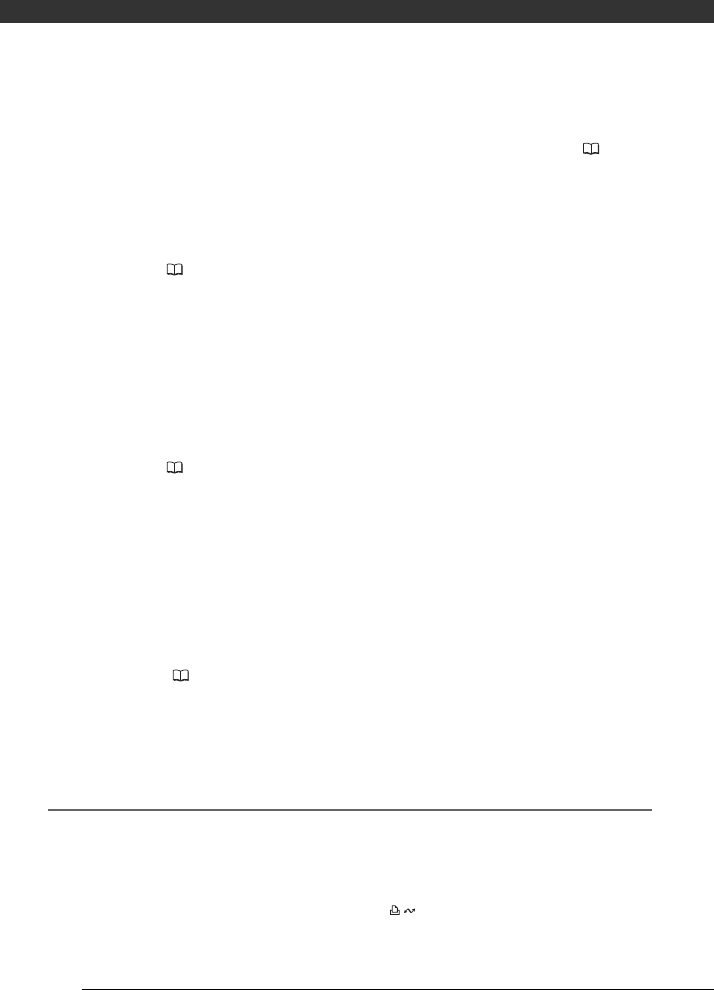
Additional Information
90
CLOSE THE MEMORY CARD SLOT COVER
- The memory card slot cover is open. Close the cover after correctly inserting the memory card ( 29).
CONNECT THE COMPACT POWER ADAPTER
- The camcorder is being powered by the battery pack. Connect the compact power adapter to the camcorder.
DISC ACCESS FAILURE CHECK THE DISC
- There was an error when reading the disc or attempting to write onto it.
- This message can also appear if condensation has formed. Wait until the DVD burner dries completely before
resuming use ( 96).
- The disc may not be loaded correctly. Try removing the disc and reinserting it.
ERROR READING THE DATA
- Error while reading the recordings from the camcorder.
- Check that the USB cable was not accidentally disconnected.
LOADING THE DISC
- Reading data from the disc.
NO DISC
- Insert a disc into the DVD burner.
- This message can also appear if condensation has formed. Wait until the DVD burner dries completely before
resuming use ( 96).
NO IMAGES
- There are no still images to add to the disc.
NO SCENES
- There are no movies to add to the disc.
NO SCENES LEFT TO ADD
- You selected to create a DVD with the [REM.SCENES] setting, but all the scenes have already been added to
discs created in the past; there are no applicable scenes.
NO TRANSFER ORDERS
- You selected to create a DVD with the [TRANS.ORD] setting, but no still images have been marked with
transfer orders ( 74).
OPERATION CANCELED
- The USB cable was disconnected and the operation was canceled. Check the USB connection.
UNABLE TO RECOVER DATA
- Could not recover a corrupted file.
Direct Print Related Messages
CANNOT PRINT!
- You attempted to print an image that was recorded with another camcorder, has a different compression, or
was edited on a computer.
CHECK PRINT SETTINGS
- Current print settings cannot be used for printing with the button.


















