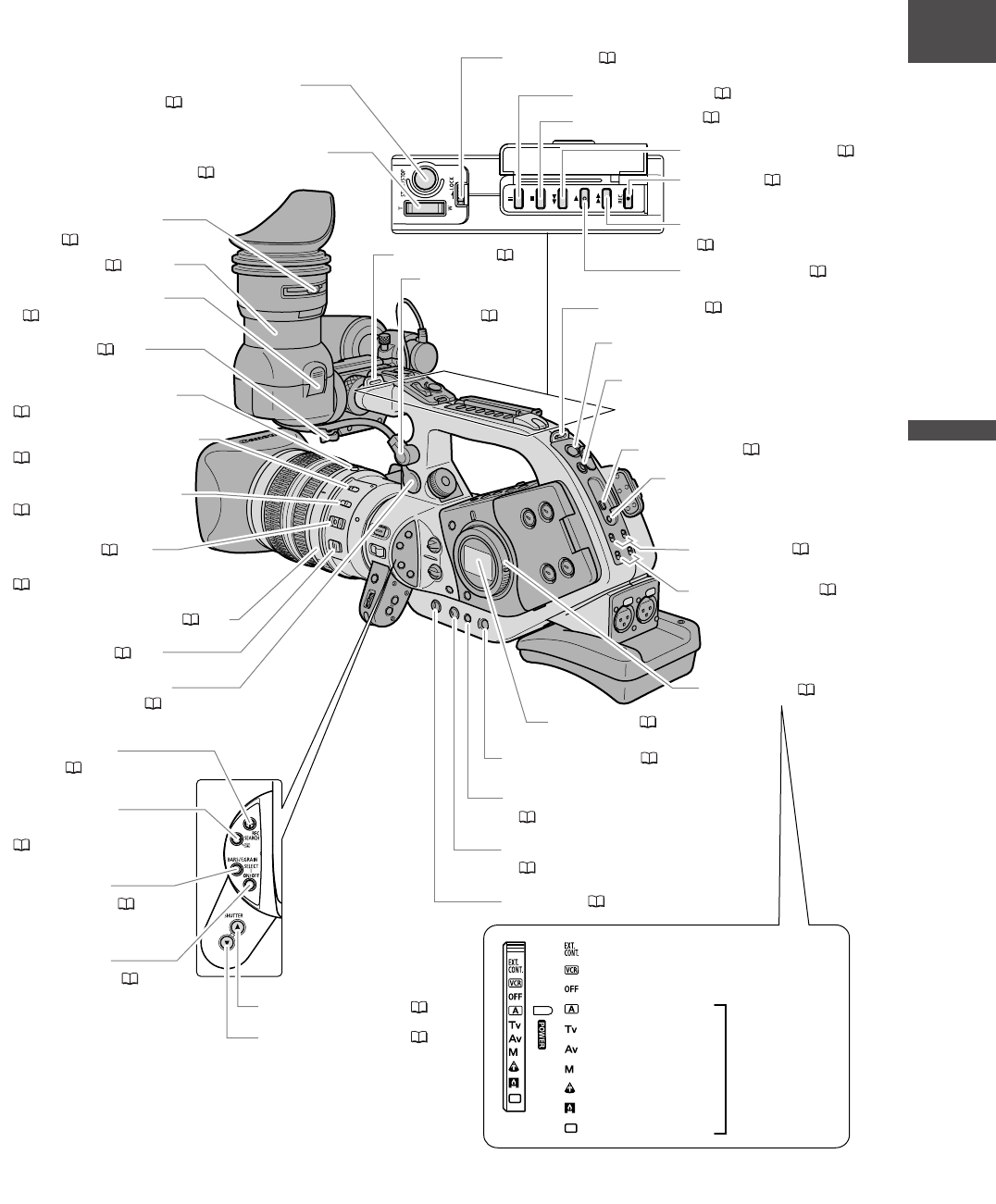
9
E
Introduction
LOCK lever ( 31)
PHONES LEVEL dial
H (phones) terminal
POWER dial ( 51)
BARS/F.GRAIN
SELECT button ( 73, 74)
BARS/F.GRAIN
ON/OFF button ( 73, 74)
SHUTTER r button ( 54)
SHUTTER t button ( 54)
External control mode
VCR mode
Power off
Auto
Shutter-Priority
Aperture-Priority
Manual
Spotlight
Low Light mode
Easy Recording
Recording
programs
REC SEARCH +
button ( 34, 81)
REC SEARCH – /
c (record review) button
( 34, 81)
Viewfinder ( 15-18)
Dioptric adjustment
lever ( 17)
STABILIZER ON/OFF switch
( 50)
ND filter unlock button
( 41)
FU-1000 Monochrome
Viewfinder Socket ( 115)
Focus selector ( 39)
ND filter operating ring ( 41)
POSITION PRESET switch
( 37, 39)
e AF switch ( 38)/
POSITION PRESET ON/SET switch
( 37, 39)
Lock release button
( 17)
Lock lever ( 16)
Handle zoom lever
( 36)
START/STOP button
( 31)
STANDBY button ( 31)
WHITE BALANCE W button
( 60)
WHITE BALANCE dial
( 60)
GAIN dial ( 57)
Side panel ( 104)
MIC ATT. switch ( 47, 48)
+48V switch ( 47, 48)
m terminal
DV terminal ( 95, 99)
Strap mount ( 19)
Colour
viewfinder
socket ( 15)
Strap mount ( 19)
3 (stop) button ( 81)
a (pause) button ( 81)
e (play) button ( 81)
1 (fast forward) button
( 81)
` (rewind) button ( 81)
2 button ( 94, 95)


















