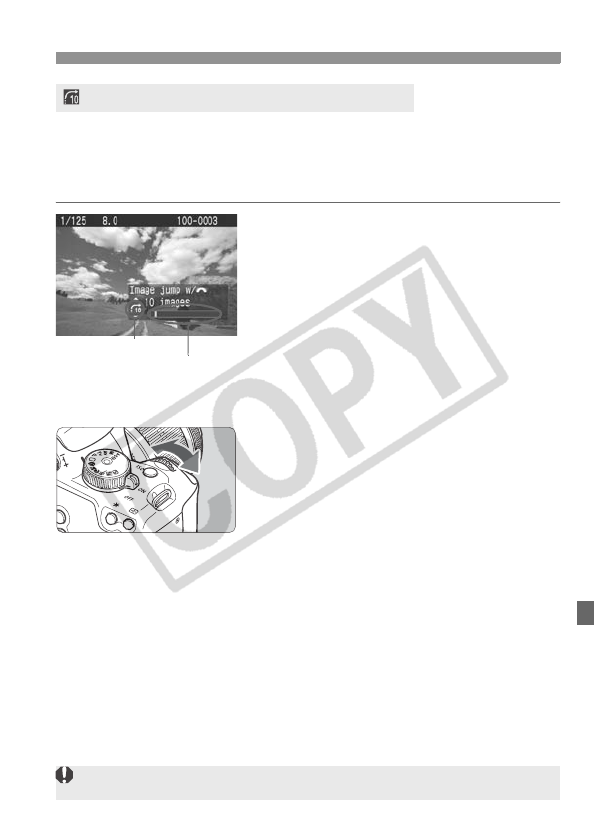
125
x Searching for Images Quickly
When the card contains many images, you can browse through them by
10 or 100 images at a time. Also, if the images were shot on different
days, you can browse through them by date. This browsing technique is
called jump.
1
Select the jump method.
In the single image display mode,
press the <W> key.
X On the bottom right, the jump method
and current image location are
indicated.
Press the <V> key to select the
jump method among [1 image/10
images/100 images/Date], then
press <0>.
2
Browse by jumping.
During image playback, turn the
<6> dial.
X The jump display will proceed
according to the selected jump
method.
For single image browsing, press the
<U> key.
Jump through Images (Jump display)
Image location
Jump method
Jump is not possible with the index display.


















