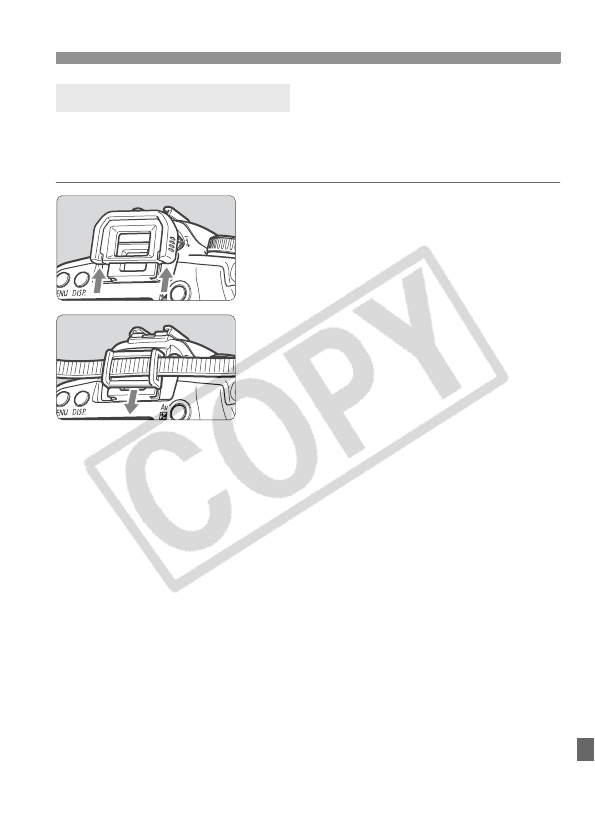
165
Using the Remote Switch
If you take a picture without looking at the viewfinder, light entering the
eyepiece can throw off the exposure. To prevent this, use the eyepiece
cover (p.22) attached to the camera strap.
1
Remove the eyecup.
Push the bottom of the eyecup
upward.
2
Attaching the eyepiece cover.
Slide the eyepiece cover down into
the eyepiece groove to attach it.
Using the Eyepiece Cover


















