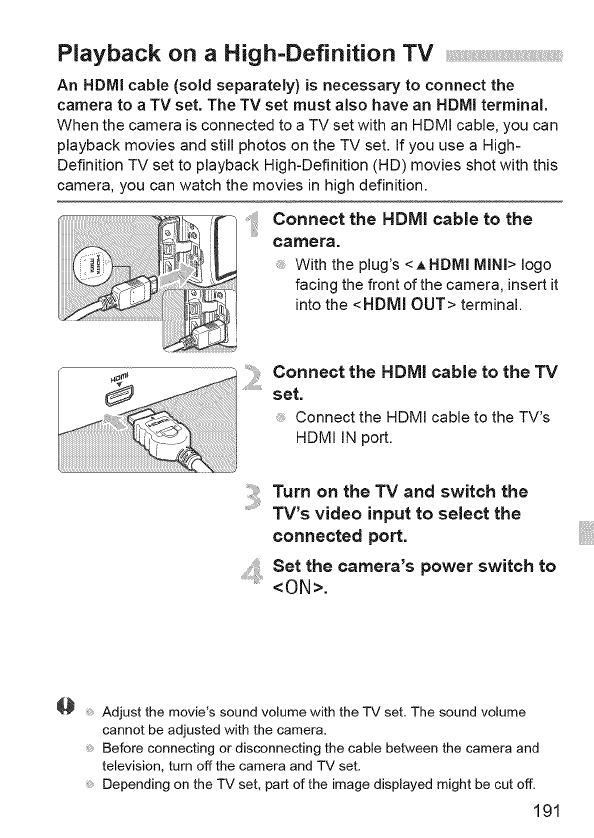
Playback on a High=Definition TV
An HDMI cable (sold separately) is necessary to connect the
camera to a TV set. The TV set must also have an HDMI terminal.
When the camera is connected to a TV set with an HDMI cable, you can
playback movies and still photos on the TV set. If you use a High-
Definition TV set to playback High-Definition (HD) movies shot with this
camera, you can watch the movies in high definition.
Connect the HDMI cable to the
camera,
With the plug's <AHDMI MINI> logo
facing the front of the camera, insert it
into the <HDMI OUT> terminal.
Connect the HDMI cable to the TV
set.
Connect the HDMIcable to the TV's
HDMI IN port.
Turn on the TV and switch the
TV's video input to select the
connected port.
,,:_i Set the camera's power switch to
<ON>.
' Adjust the movie's sound volumewith theTV set. The sound volume
cannot beadjusted withthe camera.
Beforeconnecting or disconnecting the cablebetween the camera and
television, turn offthe camera and TV set.
Dependingon the TV set, part ofthe imagedisplayed might becut off.
191


















