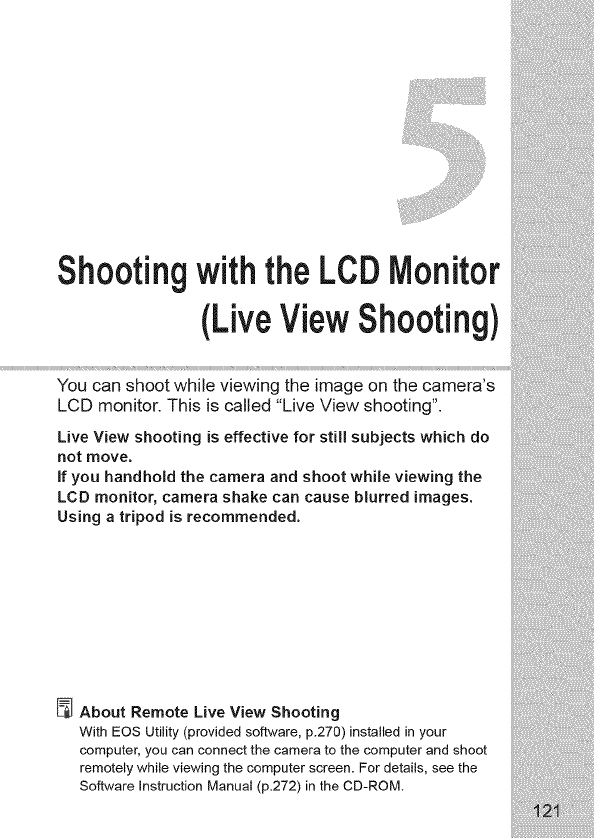
Shootingwiththe LCDMonitor
(LiveViewShooting)
You can shoot while viewing the image on the camera's
LCD monitor. This is called "Live View shooting".
Live View shooting is effective for still subjects which do
not move,
if you handhold the camera and shoot while viewing the
LCD monitor, camera shake can cause blurred images.
Using a tripod is recommended.
L_JAbout Remote Live View Shooting
With EOSUtility (provided software, p.270) installedinyour
computer, you can connect the camera tothe computer and shoot
remotelywhile viewing the computer screen. For details, see the
Software Instruction Manual (p.272) inthe CD-ROM


















