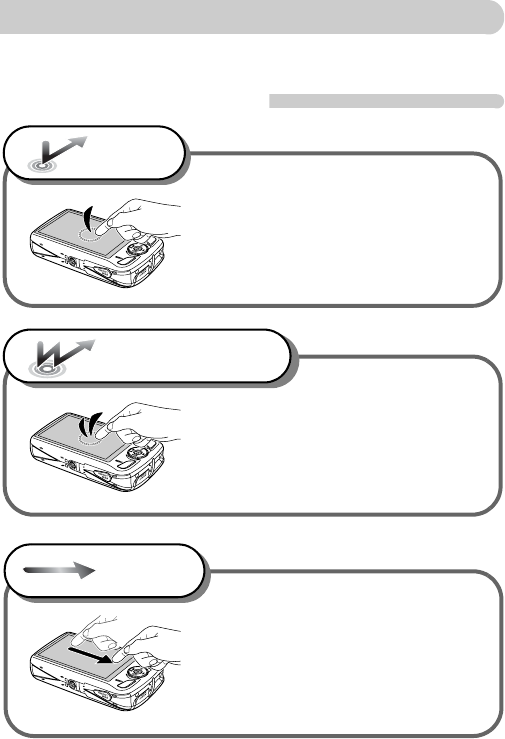
14
This camera has a touch panel screen that allows you to perform operations
with the touch of your finger.
Basic Touch Operations
Using the Touch Panel
Touch
Briefly touch the screen with
your finger.
Used for choosing icons or magnifying
images.
Double Tap
Quickly tap the screen twice.
Used in Playback mode to switch to
Index Display.
Drag
Touch and drag your finger
across the screen.
Used for playback operations such as
switching to the next image, or moving
the displayed location of magnified
images.


















