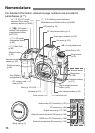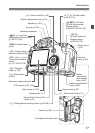10
Power
Battery
• Charging Î p.24
• Battery check Î p.28
•
Battery information check
Î p.212
Power outlet Î p.216
Auto power off Î p.44
Lens
Attaching/Detaching Î p.31
Zoom Î p.32
Image Stabilizer Î p.33
Basic Settings
(Menu Functions)
Language Î p.42
Date/Time Î p.42
LCD brightness
adjustment Î p.162
Beeper Î p.220
Shoot w/o card Î p.29
Recording Images
Format Î p.43
Create/select a folder Î p.72
File No. Î p.74
Image Quality
Image-recording quality Î p.54
ISO speed Î p.57
Picture Style Î p.59
Color space Î p.76
Image improvement features
• Auto Lighting Optimizer Î p.196
• Lens peripheral illumination
correction Î p.70
• Noise reduction
for long exposures Î p.195
• Noise reduction
for high ISO speeds Î p.195
• Highlight tone priority Î p.196
White balance
White balance setting Î p.65
Custom WB Î p.66
Color temperature setting
Î p.67
White balance correctionÎ p.68
WB bracketing Î p.69
AF
AF mode Î p.78
AF point selection Î p.81
• Assist AF points Î p.80
• AF point expansion Î p.199
Manual focusing Î p.84
Metering
Metering mode Î p.95
Drive
Drive modes Î p.85
Maximum burst Î p.56
Shooting
Creative Auto Î p.51
Program AE Î p.88
Shutter-priority AE Î p.90
Aperture-priority AE Î p.92
Index to Features
COPY