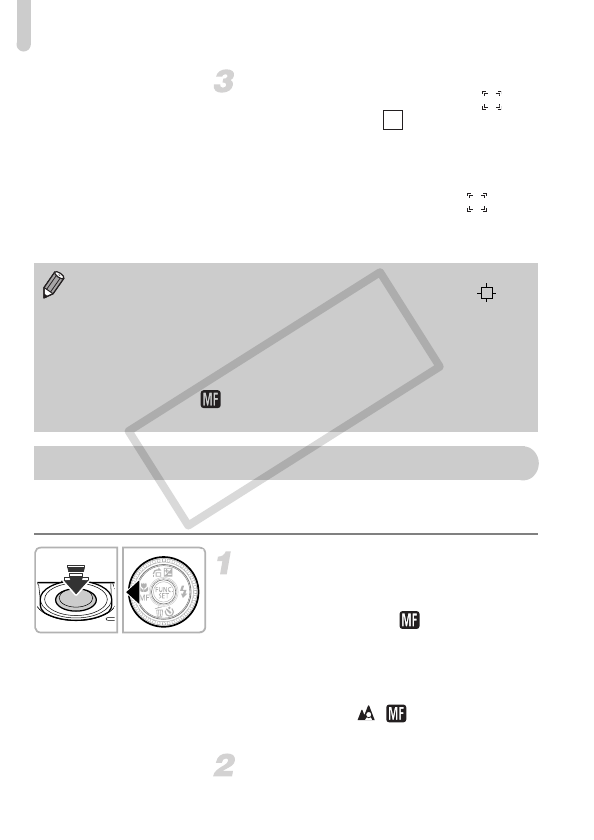
Shooting with the AF Lock
90
Shoot.
● Press the shutter button halfway. will
change into a blue which will follow the
subject while the camera continues to
adjust the focus and exposure.
● Press the shutter button fully to shoot.
XEven after shooting completes, will
appear, and the camera will continue to
track the subject.
The focus can be locked. After locking the focus, the focal distance will not
change even when you release your finger from the shutter button.
Lock the focus.
● Keep the shutter button pressed halfway
and press the q button.
XThe focus locks, and and the MF
indicator appear on the screen.
● After you release your finger from the
shutter button, press the q button again,
then press the qr buttons or turn the Ê
dial to choose . and the MF
indicator will disappear and MF will unlock.
Compose the scene and shoot.
• The camera will detect a subject even if you press the shutter button half
way without pressing the q button. When shooting completes, will
appear in the center of the screen.
• Servo AF (p. 94) is set to [On].
• The camera may not be able to track the subject if the subject is too
small, moves too quickly or if the contrast between the subject and the
background is too low.
• When shooting in (p. 93), press the q button for 1 second or longer.
• Not available in e.
Shooting with the AF Lock
COPY


















