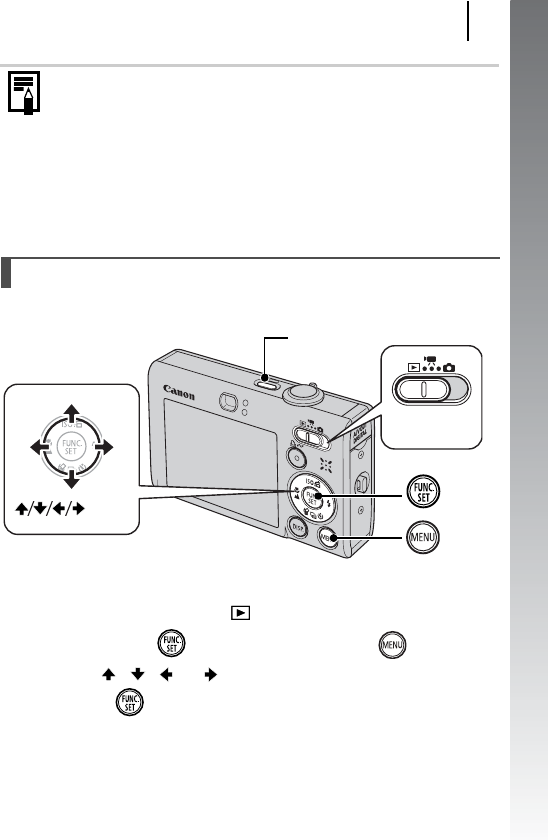
Preparations
13
Getting Started
You can change the language displayed in the LCD monitor menus
and messages.
1. Press the ON/OFF button.
2. Set the mode switch to (Playback).
3. Hold down the button and press the button.
4. Use the , , or button to select a language.
5. Press the button.
z A rechargeable lithium battery is built into the camera to
save such settings as the date/time. Insert a charged battery
into the camera. Or if you use the separately sold AC
Adapter Kit ACK-DC40, the battery will charge in about four
hours. It will charge even if the camera is turned off.
z The date/time settings may be lost after approximately three
weeks if you remove the main battery. Reset the date/time
settings if this occurs.
Setting the Display Language
Button
Button
Mode Switch
ON/OFF Button
Buttons


















