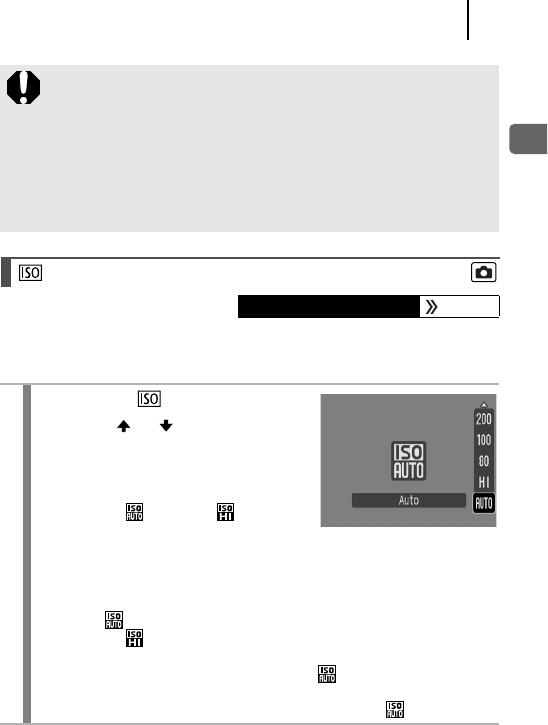
69
Commonly Used Shooting Functions
Raise the ISO speed to use a fast shutter speed when you wish to
reduce the effects of camera shake or avoid blurry subjects, or to turn
the flash off when shooting in a dark area.
z Camera shake may not be fully corrected when shooting
with slow shutter speeds, such as with evening shots. Use a
tripod to shoot.
z If camera shake is too strong, it may not be fully corrected.
z Hold the camera horizontally while [Panning] (stabilization
does not work when the camera is held vertically).
z When the IS mode is set to [Shoot Only] or [Panning], if you
switch to shooting movies, the mode setting will change to
[Continuous].
Adjusting the ISO Speed
Available Shooting Modes p. 218
1
Press the button.
1. Use the or button to change
the ISO speed.
• You can advance to the next option
each time you press the button.
• Selecting (Auto) or (High ISO
Auto) sets the ISO speed to an
optimum sensitivity for the light level when shooting. As the
sensitivity is automatically raised in dark places, the camera
will select a faster shutter speed and reduce the chances of
camera shake.
• Select to give priority to image quality.
• Selecting will set the ISO speed to an optimum sensitivity to
detect movements. Depending on the scene being shot, the
sensitivity will be set higher* than for , and subject blurring
will be reduced.
* Noise may increase in the captured image compared to .


















