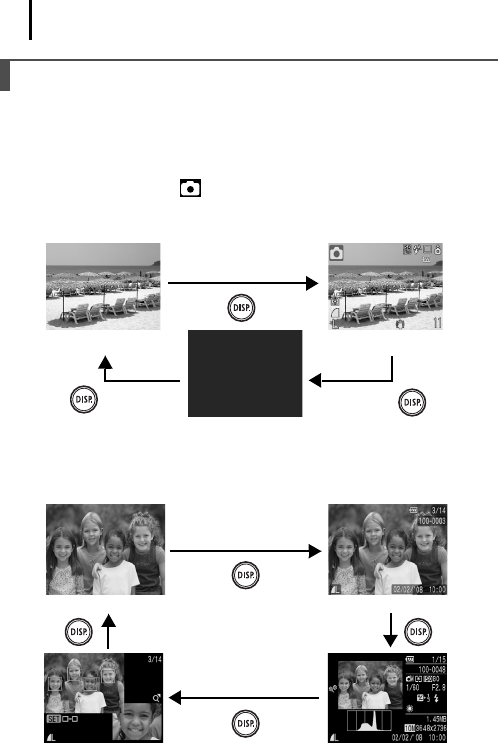
56
Switching the Information Displays
You can switch the LCD monitor information display each time you
press the DISP. button. See Information Displayed on the LCD Monitor
and Menus for details (p. 46). (The following are the screens that
display when shooting in (Auto) mode.)
Shooting Mode
Playback Mode, Rec. Review (Immediately after
Shooting)
Using the LCD Monitor
*1 Playback Mode only
*2 Still images only
No Information
Information View
Off
No Information
Standard*
1
Focus Check Display*
2
Detailed


















