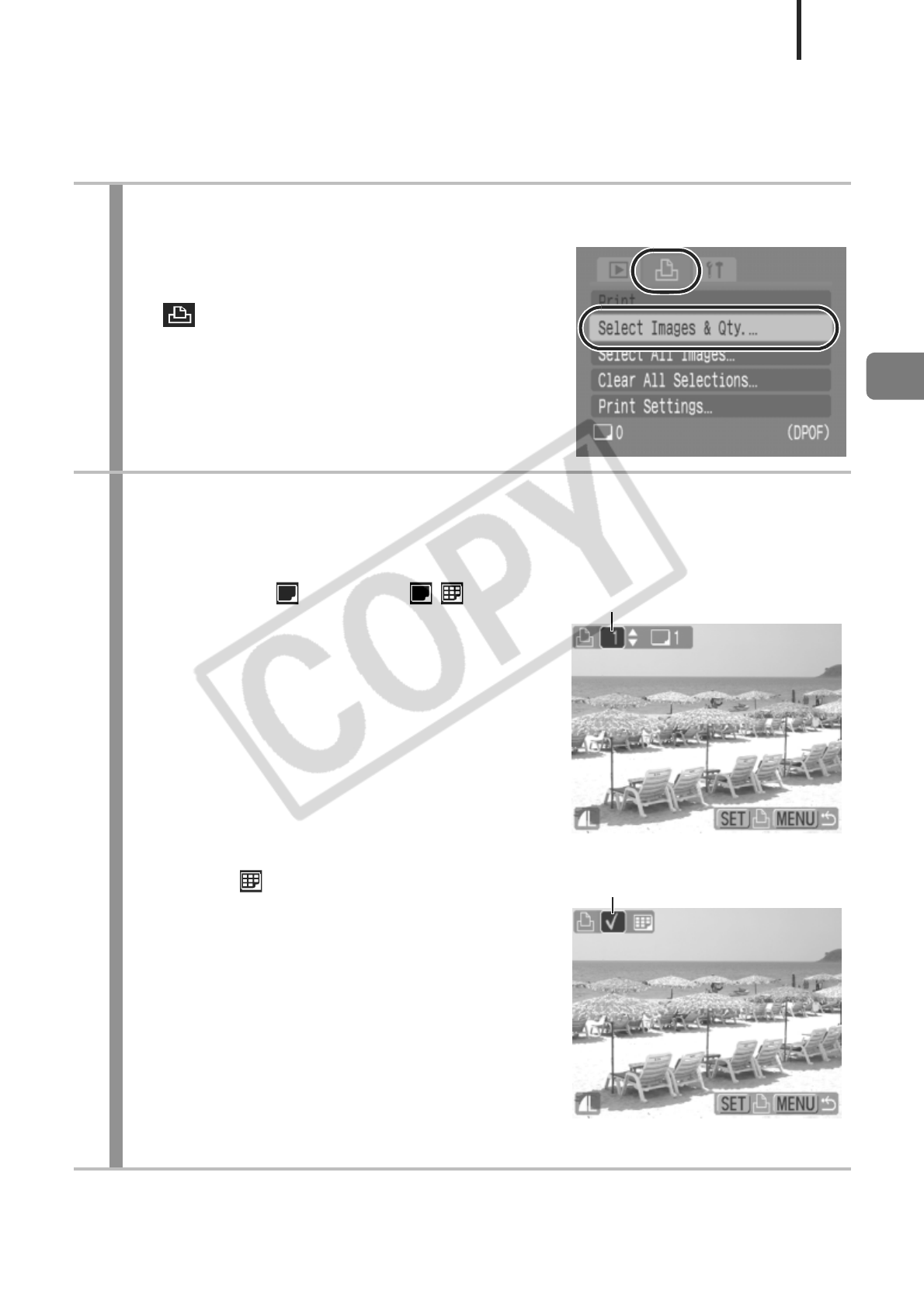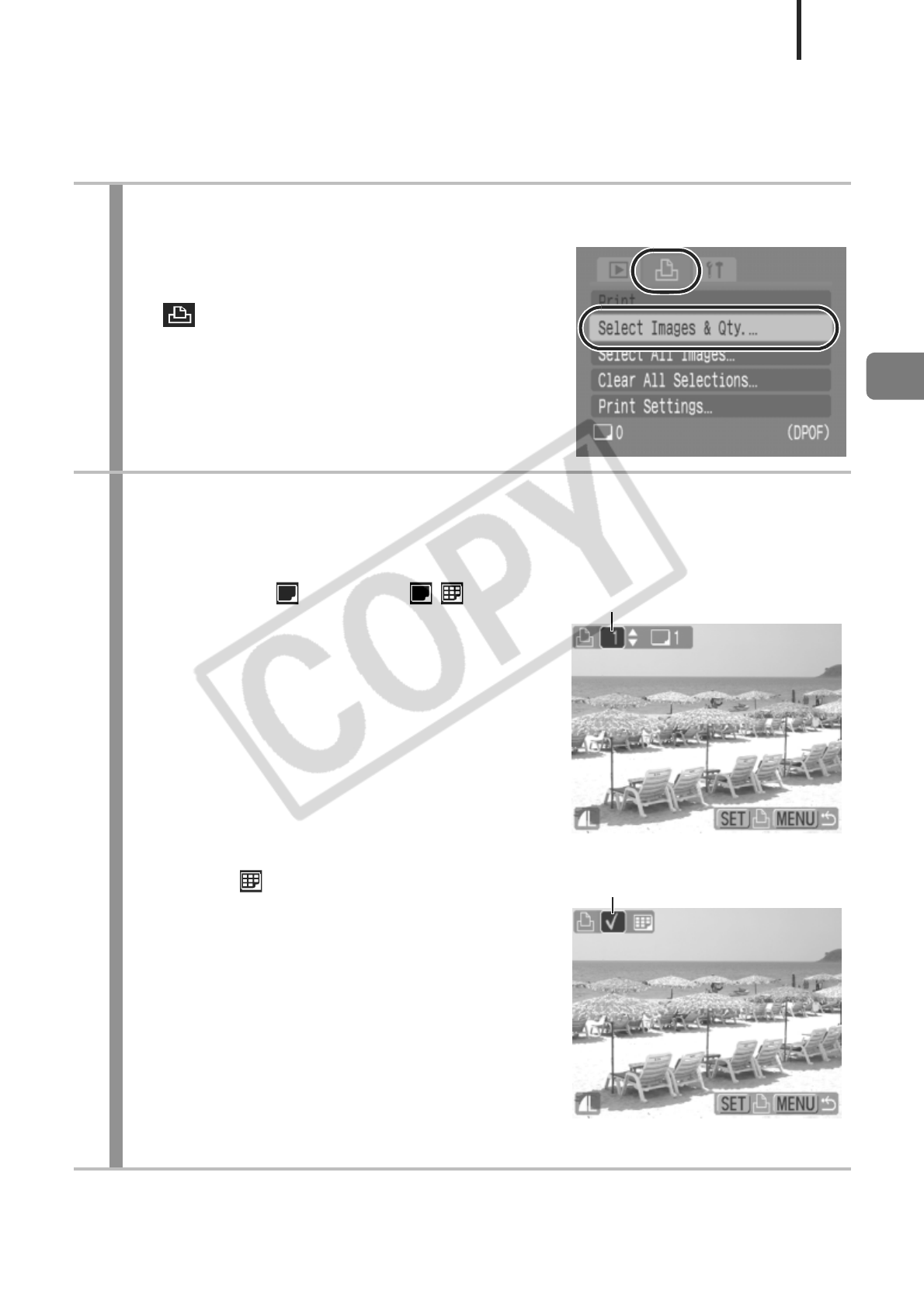
117
Print Settings/Transfer Settings
Single Images
You can set the number of print copies when the [Print Type] setting
(p. 115) is set to [Standard] or [Both].
1
Select [Select Images & Qty.].
1. Press the MENU button.
2. Use the W or X button to select the
menu.
3. Use the S or T button to select
[Select Images & Qty.].
4. Press the FUNC./SET button.
2
Select the images.
• Selection methods differ for the Print Type settings (p. 115).
Standard ()/Both ()
1. Use the W or X button to select the
images.
2. Press the FUNC./SET button.
3. Use the S or T button to select the
number of print copies (up to 99).
4. Press the MENU button.
Index ( )
1. Use the W or X button to select the
images.
2. Select and deselect with the FUNC./
SET button.
3. Press the MENU button.
• You can also select images in the
Index Playback mode.
Number of Print Copies
Index Print Selection