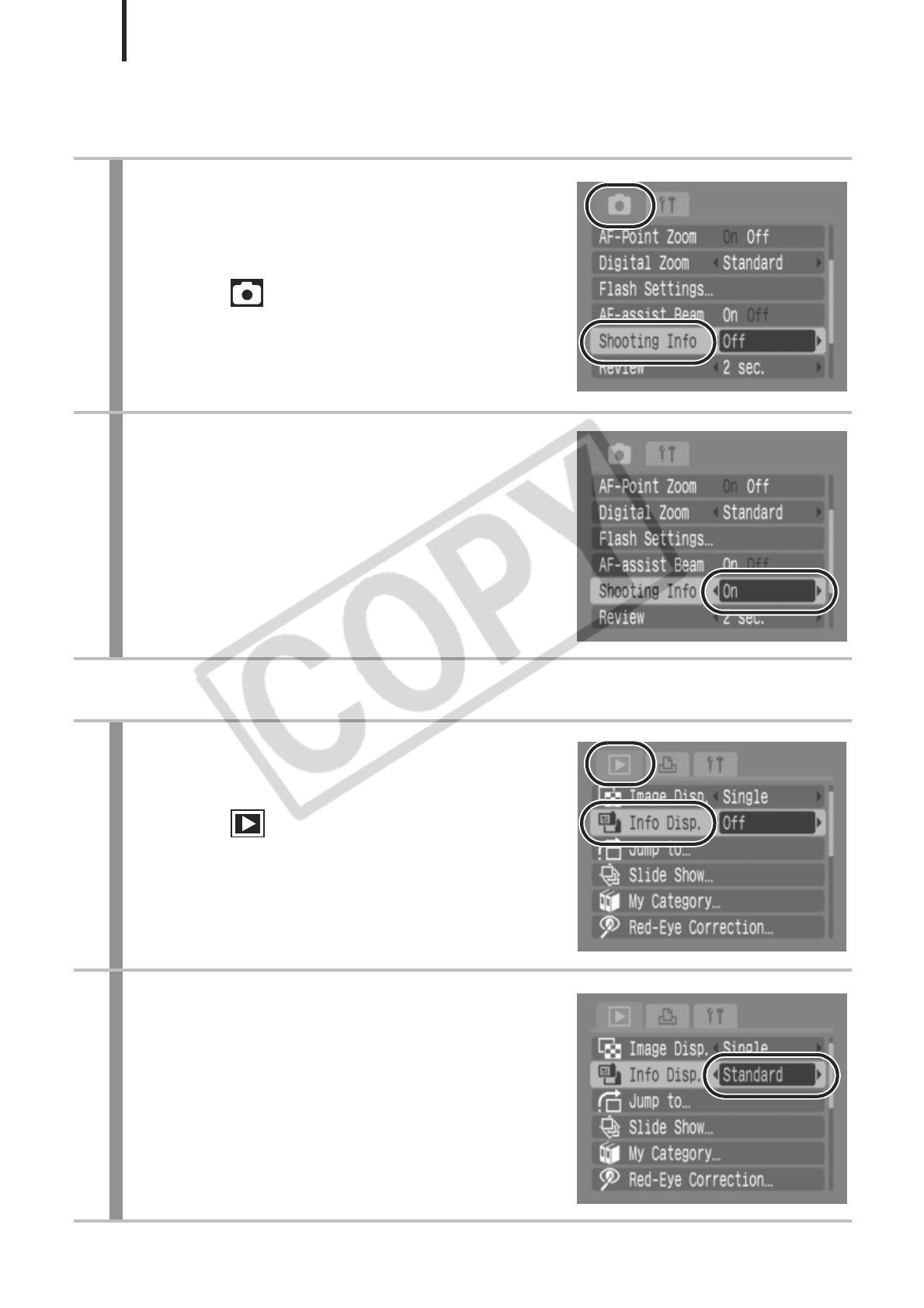
52
Switching the Information Display in Shooting or
Rec. Review Mode
Switching the Information Display in Playback Mode
1
Select [Shooting Info] or
[Review Info].
1. Press the MENU button.
2. In the menu, use the S or T
button to select [Shooting Info] or
[Review Info].
2
Accept the setting.
1. Use the W or X button to switch
between options.
2. Press the MENU button.
1
Select [Info Disp.].
1. Press the MENU button.
2. In the menu, use the S or T
button to select [Info Disp.].
2
Accept the setting.
1. Use the W or X button to switch
between options.
2. Press the MENU button.


















