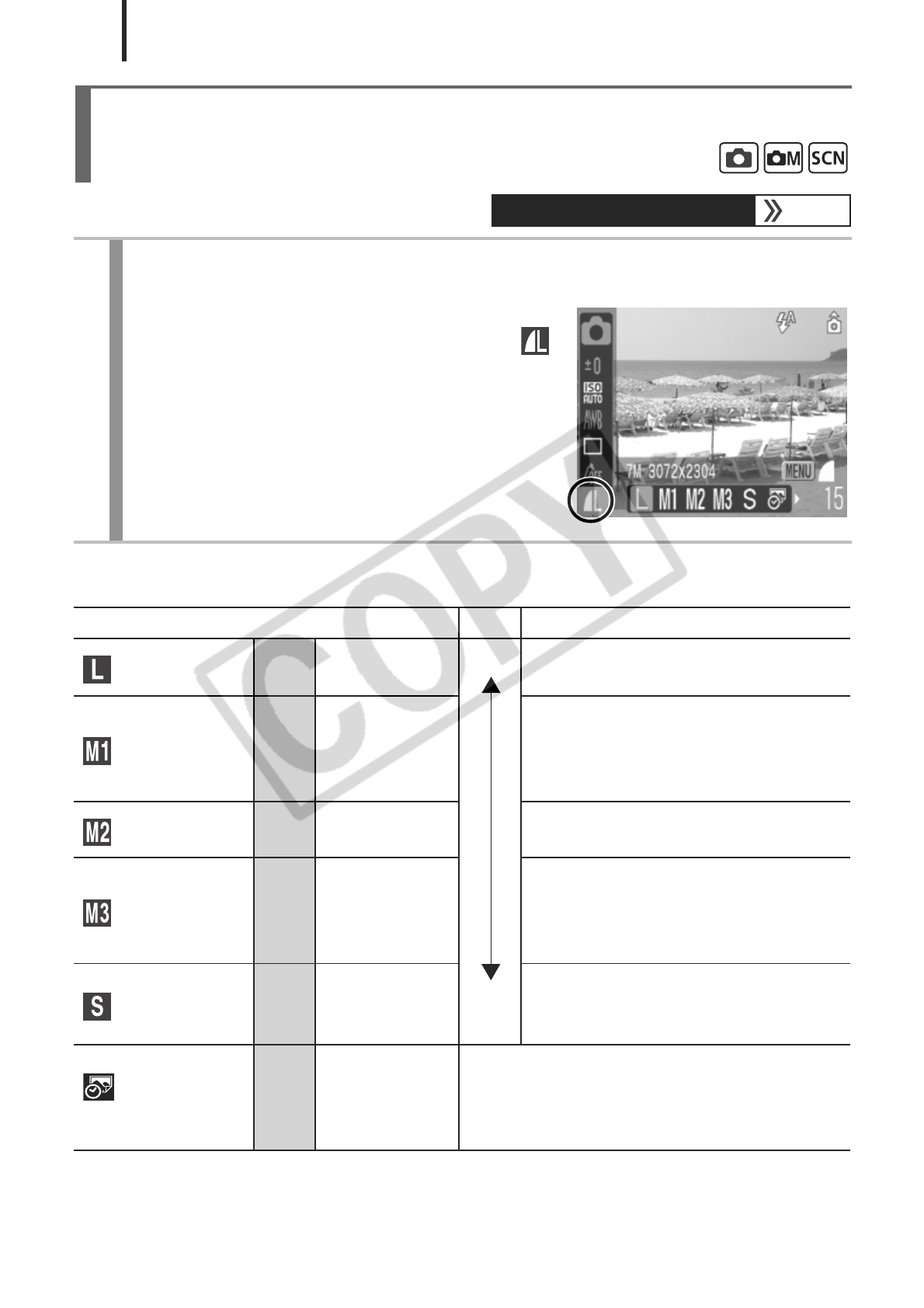
64
Approximate Values for Recording Pixels
Changing the Recording Pixels
(Still Images)
Available Shooting Modes p. 178
1
Select the number of recording pixels.
1. Press the FUNC./SET button.
2. Use the S or T button to select
and the W or X button to change the
option.
3. Press the FUNC./SET button.
Recording Pixels Purpose*
(Large)
7M
3072 x 2304
pixels
High
Printing to about A3-size
297 x 420 mm (11.7 x 16.5 in.)
(Medium 1)
5M
2592 x 1944
pixels
Printing to about A4-size
210 x 297 mm (8.3 x 11.7 in.)
Printing to about Letter-size
216 x 279 mm (8.5 x 11 in.)
(Medium 2)
3M
2048 x 1536
pixels
Printing to about A5-size
148 x 210 mm (6 x 8.3 in.)
(Medium 3)
2M
1600 x 1200
pixels
Print postcard-size prints
148 x 100 mm (6 x 4 in.)
Print L-size prints
119 x 89 mm (4.7 x 3.5 in.)
(Small)
0.3M
640 x 480
pixels
Low
Send images as e-mail
attachments or shoot more
images
(Date Stamp)
2M
1600 x 1200
pixels
Printing date-stamped images (p. 20)
in L-size (3.5 x 5 in.) or postcard-size
(you can check the print area at a 3:2
aspect ratio as you shoot).


















