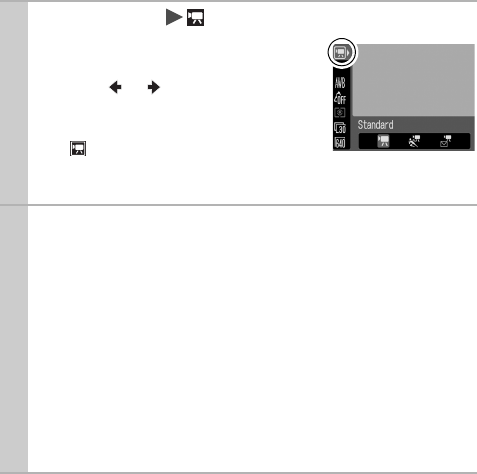
36
1
FUNC. Menu * (Standard).
See Menus and Settings (p. 18).
* Default setting.
zUse the or button to select a
movie mode and press the FUNC./
SET button.
zIn mode, you can change the
recording pixels and frame rate (p. 38).
2
Shoot.
zPressing the shutter button halfway automatically sets the
exposure, focus and white balance settings.
zPressing the shutter button fully starts recording video and
sound simultaneously.
z
During shooting the recording time and [
z
Rec] appear on the
LCD monitor.
zPressing the shutter button fully again stops recording.
Recording will stop automatically under the following
circumstances.
- When the maximum recording time elapses
- When the built-in memory or memory card become full


















