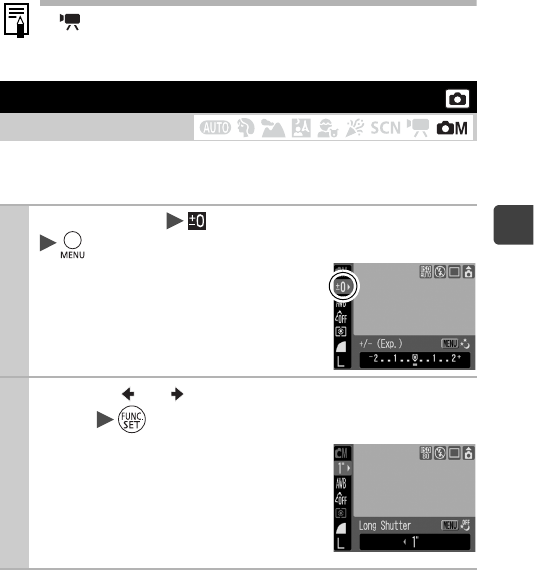
45
Shooting
To Cancel the Exposure Compensation
Follow Step 2 to restore the compensation value to [0].
You can set the shutter speed to a slow setting to make dark
subjects appear brighter.
In mode, the exposure shift can be set/canceled (p. 37).
Shooting in Long Shutter Mode
Shooting Mode
1
FUNC. Menu *
(Exposure Compensation)
.
See Menus and Settings (p. 18).
* Default setting.
2
Use the or
button to select the shutter
speed
.
zThe higher the value, the brighter the
image and the lower the value, the
darker the image.
zIf you press the MENU button at this
point, you will return to the Exposure
Compensation setting screen.


















