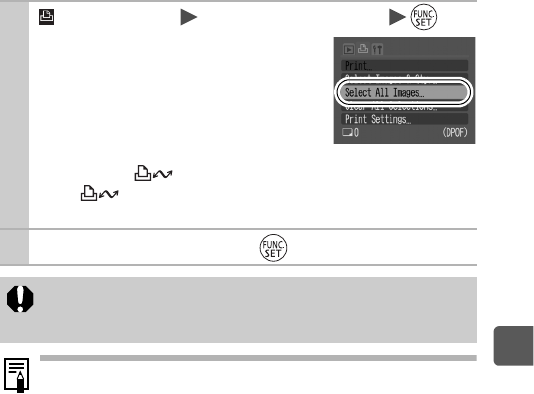
71
Print Settings/Transfer Settings
All the Images on a Memory Card
1
(Print) Menu [Select All Images] .
See Menus and Settings (p. 19).
zOne copy of every image will be set to
print.
zSelecting [Clear All Selections]
cancels all print settings.
zWhen the camera is connected to a
printer, the button will light in blue. At this time, press
the button, confirm that [Print] is selected, and when
the FUNC./SET button is pressed, printing will begin.
2
Select [OK] and press .
zThe output of some printers or photo developing services
may not reflect the specified print settings.
zPrint settings cannot be set for movies.
zImages are printed in order according to the file number.
zA maximum of 998 images can be selected.
zWhen [Print Type] is set to [Both], the number of copies can
be set. When it is set to [Index], the number of copies
cannot be set (only one copy will be printed).


















