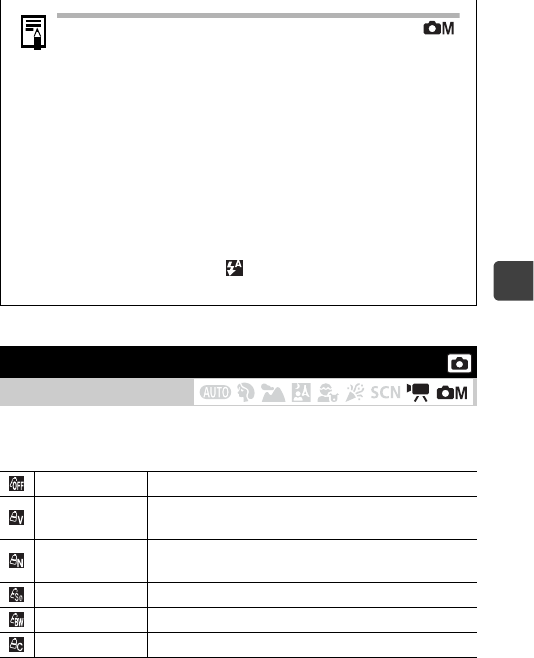
49
Shooting
You can change the look of an image when it is shot.
My Colors Settings
Shooting in a My Colors Mode
Shooting Mode
My Colors Off Records normally.
Vivid
Emphasizes the contrast and color saturation to
record bold colors.
Neutral
Tones down the contrast and color saturation to
record neutral hues.
Sepia Records in sepia tones.
B/W Records in black and white.
Custom Color Customize contrast, sharpness, and saturation.
zYou are recommended to set the shooting mode to
and the exposure compensation setting to [±0] before
setting a custom white balance. The correct white
balance may not be obtained when the exposure setting
is incorrect (image appears completely black or white).
zShoot with the same settings as when reading the
white balance data. If the settings differ, the optimal
white balance may not be set. In particular, the
following should not be changed.
- ISO Speed
- Flash: Setting the flash to on or off is recommended.
If the flash fires when reading the white balance data
with the flash set to (Auto), make sure that you
also use the flash when you shoot.


















