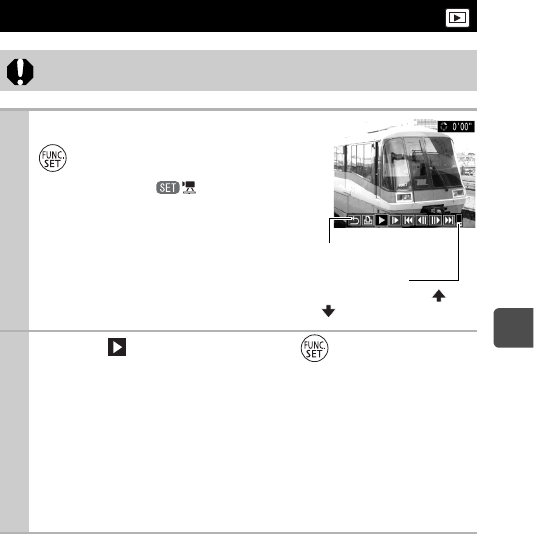
61
Playback/Erasing
Viewing Movies
Movies cannot be played in the index playback mode.
1
Display a movie and press
.
zImages with a icon are
movies.
2
Select (Play) and press .
zThe movie will pause if you press the FUNC./SET button
during playback. It will resume when you press the button
again.
zWhen playback ends, the movie stops at the last frame
displayed. Press the FUNC./SET button to display the movie
control panel.
zIf playback was halted partway through in the prior viewing
session, playback will resume from the first frame.
Movie Control Panel
Volume Level
(Adjust it with the or
button)


















