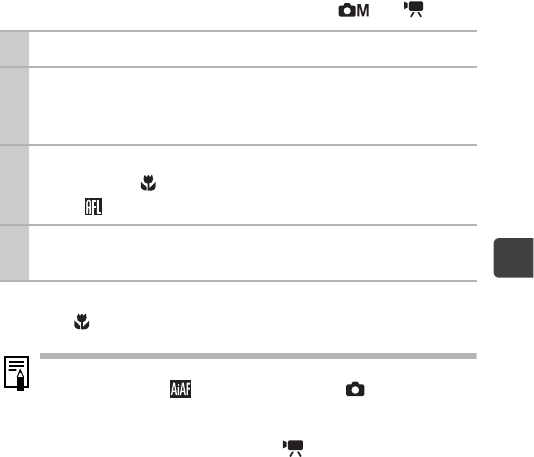
41
Shooting
Shooting with the AF Lock
*Can be operated in and modes.
To Release the AF Lock
Press the button.
1
Turn on the LCD monitor.
2
Aim the camera so that an object at the
same focal distance as the main subject is
centered in the AF frame.
3
Press and hold the shutter button halfway
and press the button.
zThe icon will appear on the LCD monitor.
4
Re-aim the camera to compose the shot as
desired and shoot.
zWhen shooting with the focus lock or AF lock using the LCD
monitor, setting (AiAF) to [Off] in the (Rec.) menu
(p. 39) makes shooting easier since the camera focuses
using the center AF frame only.
The AF frame will not appear in mode.
zThe AF lock is convenient because you can let go of the
shutter button to compose the image. Moreover, the AF lock
is still effective after the picture is taken, allowing you to
capture a second image with the same focus.


















