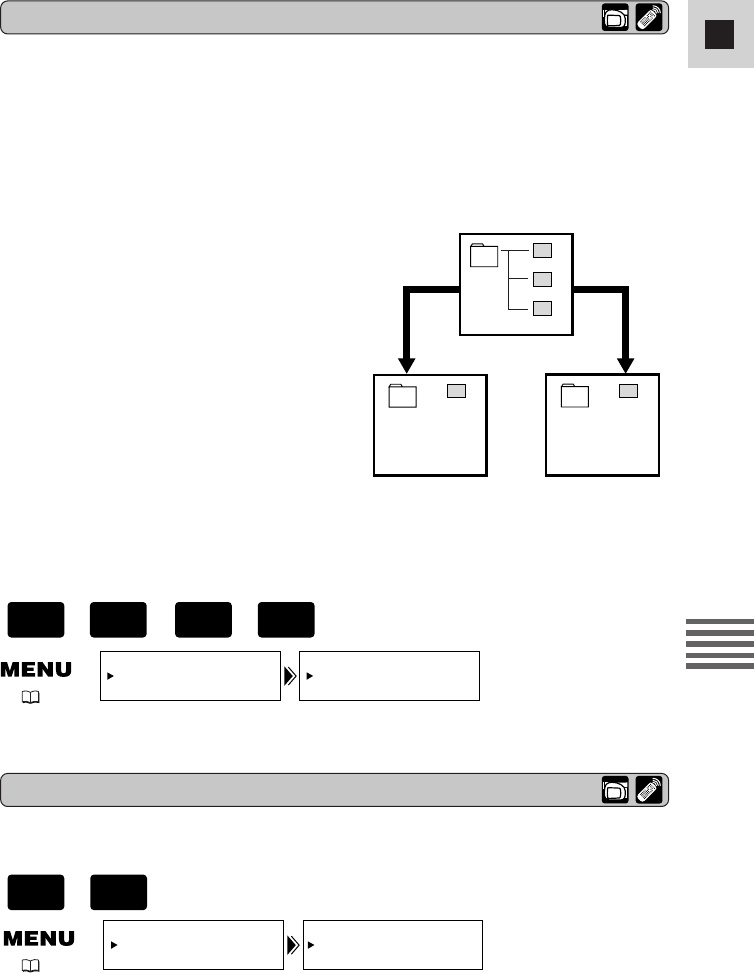
107
E
Using a Memory Card
File numbers
Turn off the shutter sound
The images you take are automatically assigned file numbers from 0101-9900 and
stored in folders of 100 images each. Each folder is numbered from 101 to 998 and
recorded on the memory card. Sample images have been pre-recorded on the
supplied MultiMediaCard, entering folder number 100 (folder name is “100canon”).
Set the image file numbers so that they reset each time a new memory card is
inserted, or so that they count up continuously.
1 CONTINUOUS
Numbering is continuous between cards, so
that the first file number assigned on a new
memory card is 1 more than the last file
number assigned on the previous memory
card. When the file numbers are set to
CONTINUOUS, each image taken is
assigned a different number, avoiding
duplication of numbers. This is convenient
when you want to manage your images on
a PC. We recommend keeping the file
numbers set to CONTINUOUS.
2 RESET
Each time you insert a new memory card, the file number resets to its default
value (101-0101). If the card already contains files, the next available number is
assigned.
101-0101
101
101-0102
101-0103
101-0104
101
101-0101
101
FILE NOS.•••CONTINUOUS
CARD SET UP
( 40)
To change the file numbering, open the menu and select CARD SET
UP. Then select FILE NOS., set it to RESET and close the menu.
Makes the sound of a shutter being released when a still image is recorded to a
memory card.
Three images are recorded on the card.
When you change the
card and take a picture.
1
2
+
,
+
CAMERA
CARD
PLAY
(VCR)
TAPE
SHTR SOUND••ONCARD SET UP
( 40)
+
CAMERA
CARD
To turn the shutter sound off, open the menu and select CARD SET
UP. Then select SHTR SOUND, set it to OFF and close the menu.
#5_ MV550i/530i__E(104-131) 1/9/02 14:53 Page 107


















