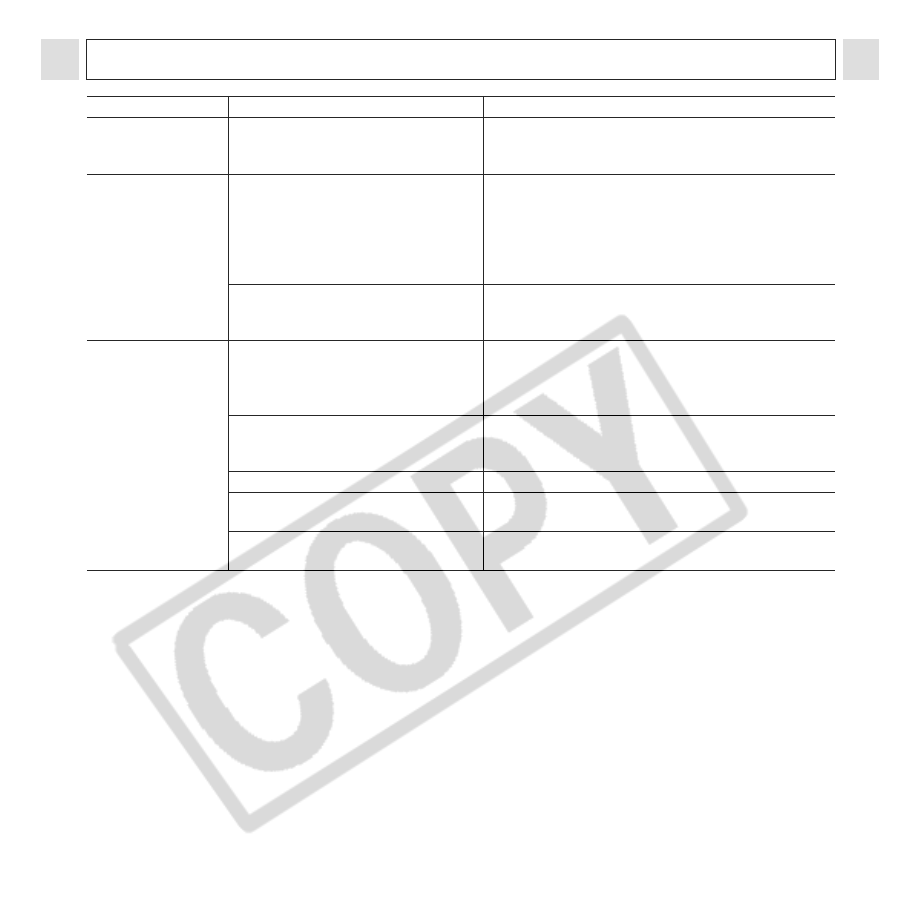
101
Troubleshooting
The camera will
not shoot.
The CF card is not formatted
correctly.
zFormat the CF card. (p. 18).
z
The card may be defective (its logical may be
corrupted). Contact Canon Customer Help Desk.
Cannot play back You attempted to play back images
shot with another camera or
images edited with a computer.
zComputer images that cannot be played back
will playback if they are added to the camera
using the bundled software program
ZoomBrowser EX or ImageBrowser. See the
ZoomBrowser EX/ImageBrowser User Guide
(PDF).
File name was changed with a
computer or file location was
changed.
zSet the file name or location to the file format/
structure of the camera (See About File and
Folder Numbers (p. 92)).
The batteries are
consumed quickly.
Batteries are not the right type. zUse only new AA-size alkaline batteries or
Canon AA-size NiMH batteries. (For the
information about alkaline batteries, see
Proper Battery Handling (p. 16).)
Battery capacity drops due to low
ambient temperatures.
zIf shooting in a cold area, keep the batteries
warm (by placing them in an inner pocket, etc.)
until ready to use them.
Battery terminals are dirty. zWipe them well with a dry cloth before use.
The batteries have not been used
for over a year.
zPerformance should return to normal after
several charging cycles.
The batteries have lost their
effectiveness.
zReplace both batteries with new ones.
Problem Cause Solution


















