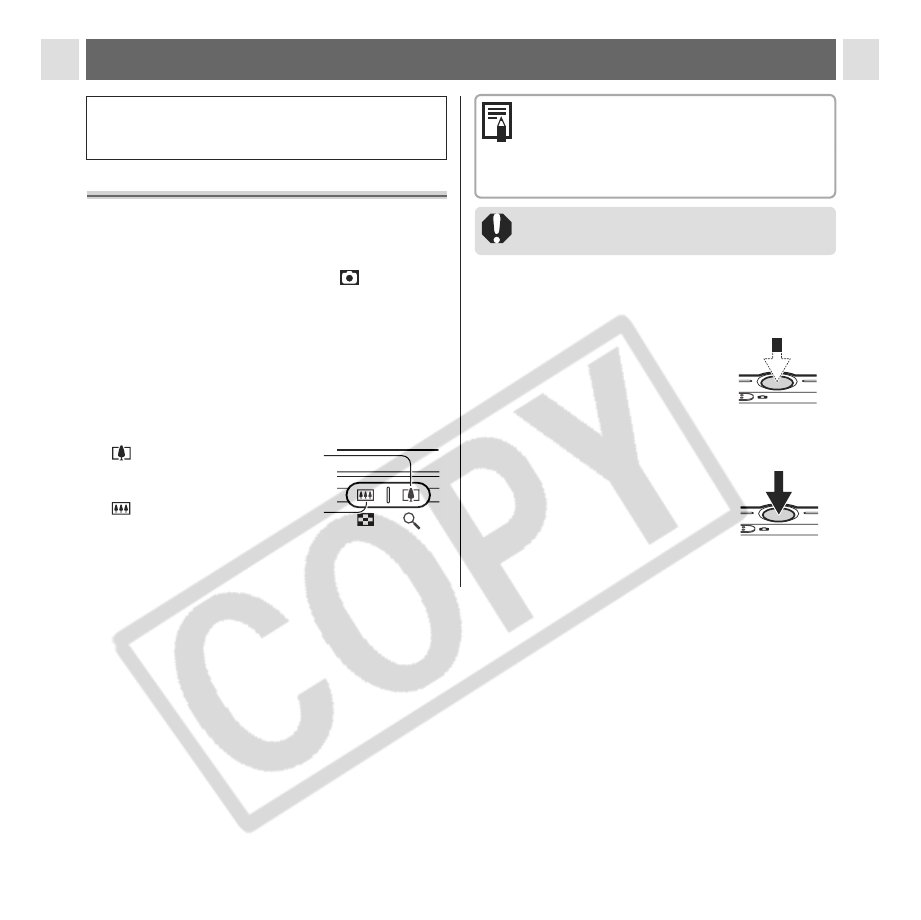
31
Shooting – The Basics
See Functions Available in Each Shooting Mode
(p. 124) at the end of this manual to find out which
settings can be changed in which shooting modes.
Auto Mode
In this mode, all you have to do is press the
shutter button and let the camera do
everything else.
1
Set the mode switch to .
2
Aim the camera at the subject.
3
Press the DISP. button to turn the
LCD monitor on and use the
zoom button to achieve the
desired composition (relative
subject size in the viewfinder).
: The subject will be enlarged.
: The subject will be reduced.
z Images can be digitally zoomed up to
approximately 5.1x.
z
The digital zoom can be set to [Off] (p. 57).
z The image will appear grainier as the
image is digitally zoomed. However, the
actual recorded image is not as coarse
as it appears in the LCD monitor.
Digital zoom is unavailable in some modes
(p. 125).
4
Press the shutter button halfway.
z The shutter has a two-stage operation
(pressing halfway and pressing fully).
Pressing Halfway
The exposure and focus are
automatically set.
Indicators show the state of the
camera (p. 14).
5
Press the shutter button all the way.
Pressing fully
z The shutter sounds once, and
the image is shot. The indicator
next to the viewfinder blinks
green while the image is being
recorded to the CF card (p. 14).


















