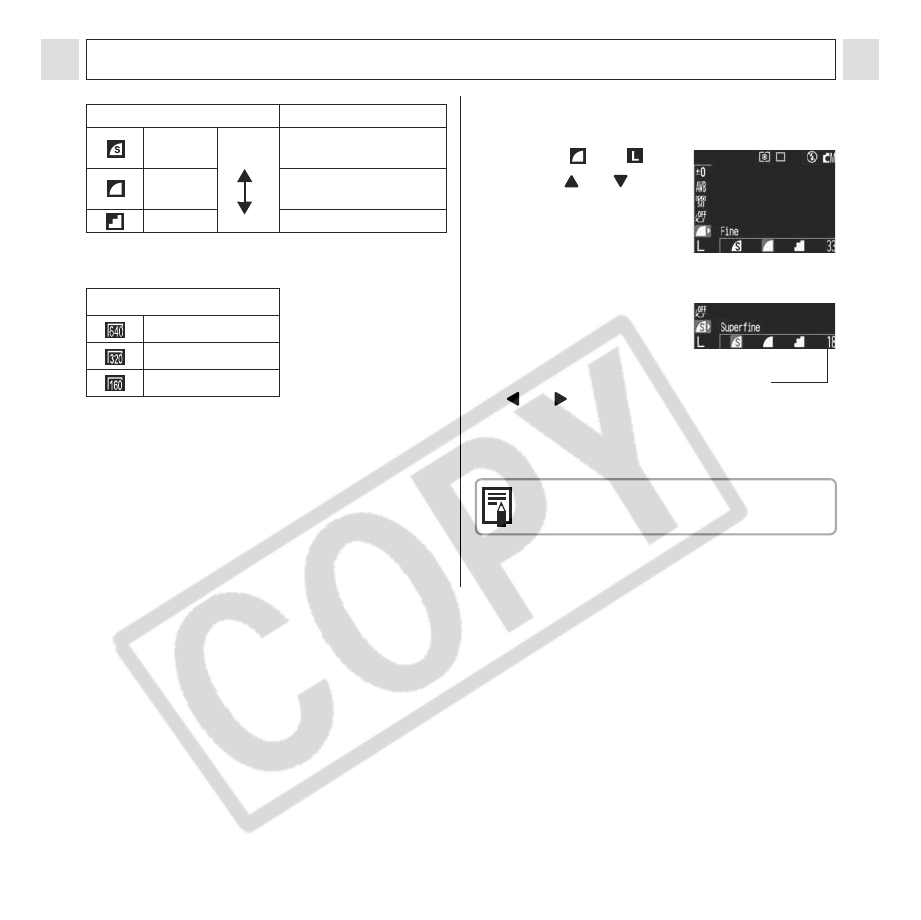
37
Shooting – The Basics
Movies can be shot with the following
resolutions.
Compression Purpose
Superfine
High
Quality
Normal
Shoot higher quality
images
Fine
Shoot normal quality
images
Normal Shoot more images
Resolution
640 x 480 pixels
320 x 240 pixels
160 x 120 pixels
1
Press the FUNC. button.
2
Select * or *
using or .
*
The current setting is
displayed.
3
Select the
compression or
resolution you
wish to set using
or .
4
Press the FUNC. button.
z Image File Sizes (Estimated) (p. 115)
z Types of CF cards and resolution (p. 114)
Compression
Compression
Number of
recordable images


















