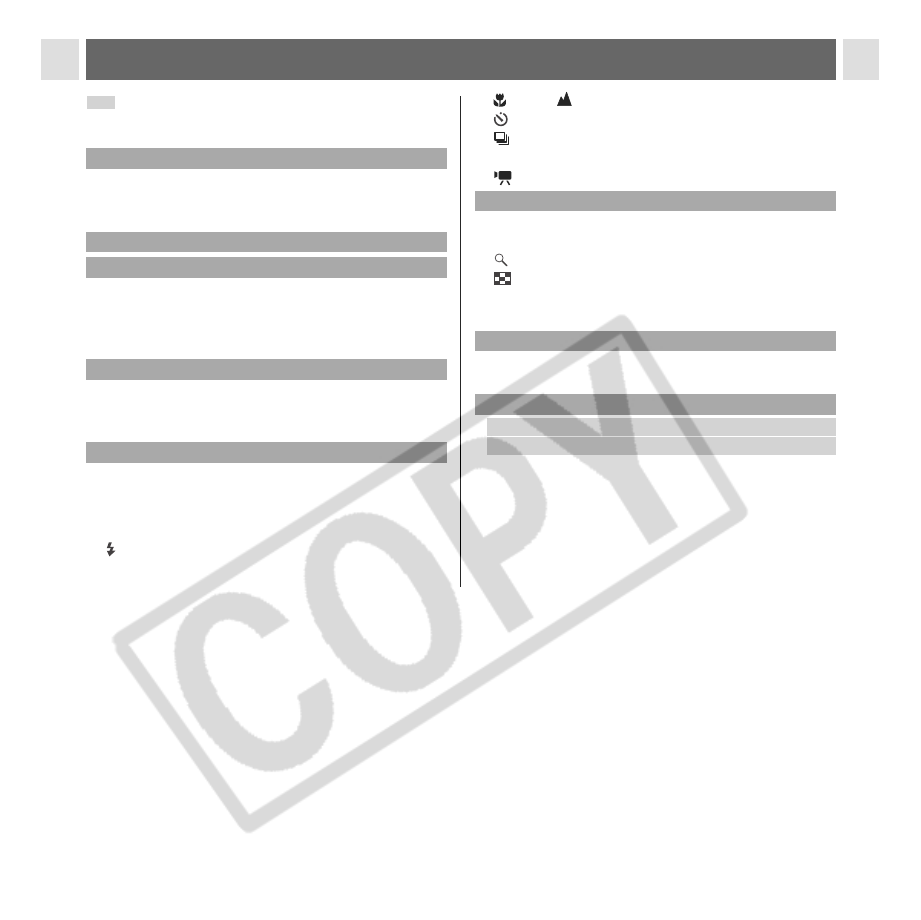
3
Table of Contents
: Functions and operations tables. These
pages are shaded on the right edges to make them
easy to find.
Read this First 5
Please Read...........................................................5
Safety Precautions .................................................6
Preventing Malfunctions.......................................11
Components Guide 12
Preparing the Camera 15
Installing the Battery and CF Card .......................15
Formatting a CF Card...........................................18
Setting the Date/Time...........................................20
Setting the Language ...........................................21
Basic Functions 23
Turning the Power On/Off.....................................23
Switching between Shooting/Playback.................25
Using the LCD Monitor.........................................26
Shooting – The Basics 31
Auto Mode............................................................31
Reviewing an Image Right After Shooting............34
Selecting a Shooting Mode...................................35
Changing the Resolution and Compression.........36
Using the Flash .................................................38
Macro/ Infinity Modes...................................40
Self-timer .........................................................41
Continuous Mode.............................................41
Shooting Panoramic Images (Stitch Assist).........42
Movie Mode ...................................................45
Playback – The Basics 47
Displaying Images Individually
(Single Image Playback) ........47
Magnifying Images...........................................47
Viewing Images in Sets of Nine (Index Playback)
...48
Jumping between Images ....................................49
Viewing/Editing Movies ........................................49
Erasing 53
Erasing Single Images .........................................53
Erasing All Images ...............................................53
Shooting – Advanced Functions 54
Selecting Menus and Settings..............................54
Menu Settings and Default Settings.....................57
Resetting the Settings to Default..........................62
Shooting Problem Subjects for the Autofocus......63
Switching between Focus Settings.......................64
Switching between Light Metering Modes............65
Adjusting the Exposure ........................................65
Adjusting the Tone (White Balance).....................66


















