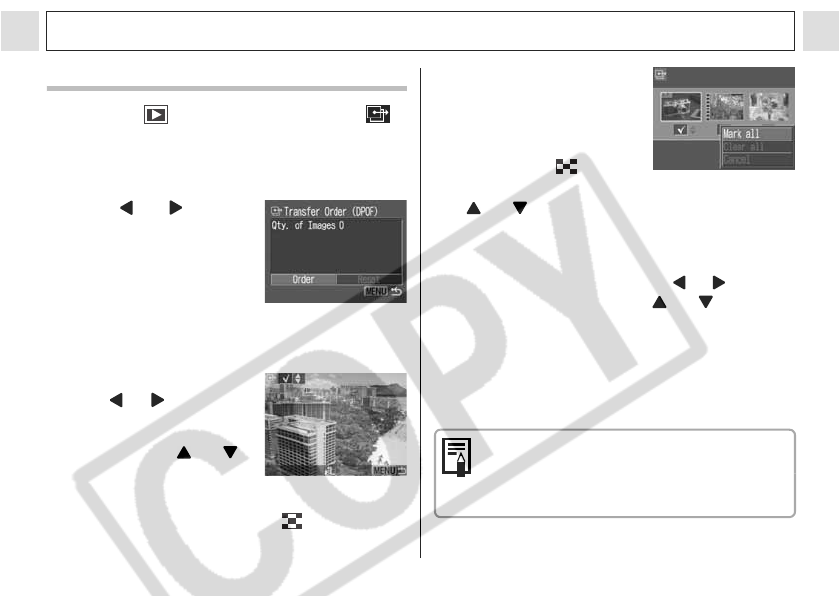
103
Various Functions
Selecting Images for Transferring
1 In the [ (Play)] menu, select
(Transfer Order) and press the
SET button.
z See Selecting Menus and Settings (p. 65).
2 Use or to
select [Order] and
press the SET
button.
z You can remove all the
transfer marks at once by
selecting [Reset].
3 Select images for transferring.
For setting images one by one
z Use or to select the
image and mark or
remove checkmarks from
images using
or .
The check marks are
displayed when set.
z The above method can be used even if you
press the zoom lever toward to switch to
index playback (3-images display).
For setting all images on
the CF card
z Switch to index playback
(a set of three images)
by pressing the zoom
lever toward .
z Press the SET button, select [Mark all] using
or and press the SET button again to
mark all the images. (If you select [Clear all]
instead of [Mark all], you can remove marks
from all the images.)
z You can select images using or and
change the settings using
or after
[Mark all] or [Clear all] has been selected.
4 Press the MENU button.
z The selection mode will turn off and the
Transfer Order menu will reappear.
z Images are transferred in order from
oldest to newest by the shooting date.
z A maximum of 998 images can be
marked.


















