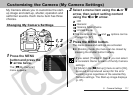118 9. Additional Features
3
Copy images from the card into a
folder of your choice on the hard disk.
z
The images are stored in the [xxxCANON] folders
located under the [DCIM] folder (where xxx is a
three-digit number from 100 to 998) (p. 155).
Viewing Images on a TV Set
A video-compatible television connected via the
supplied AV cable AVC-DC300 can be used to
view images as you shoot or play back them.
1
Turn off the camera (p. 19) and the TV.
2
Attach the AV cable to the A/V OUT
terminal on the camera.
3
Plug the other ends of the AV cable
to the video in and audio in jacks on
the TV.
Black Plug
To the Audio In Jack Plu
g
Yellow Plug
To the Video In Jack Plug