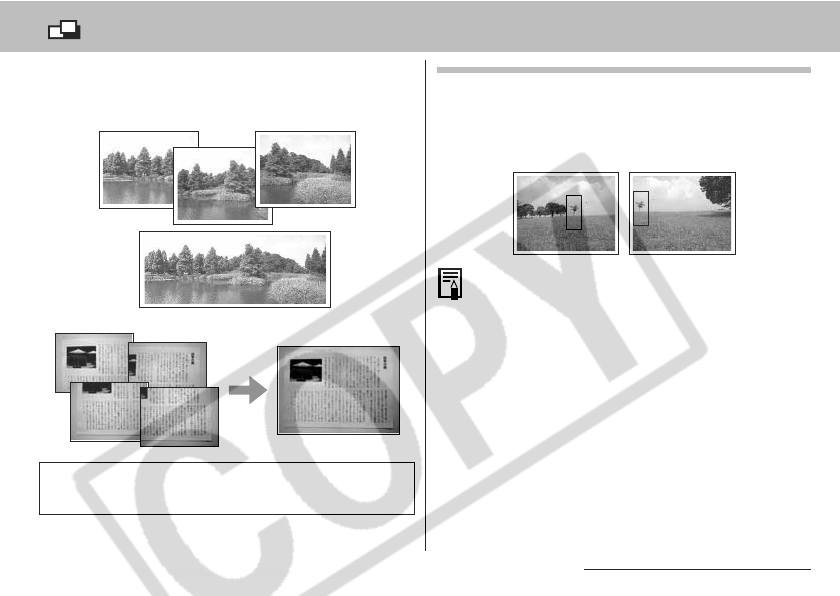
5. Useful Shooting Functions 47
Shooting Panoramic Images (Stitch Assist)
Use this mode to shoot a series of overlapping
frames for merging (stitching) into a large
panoramic image using a computer.
Please use the bundled PhotoStitch program
to merge the images on a computer.
Framing a Subject
PhotoStitch detects the overlapping portions of
adjoining images and merges them. When
composing shots, try to include a distinctive item
(landmark, etc) in the overlapping portions.
Compose each frame so that it overlaps 30 to
50% of the adjoining image. Try to keep the
vertical misalignment to within 10% of the
image height.
Do not include moving items in the overlap.
Do not try to stitch images that include both
distant and close subjects. Objects may
appear warped or doubled up.
Make the brightness in each image consistent.
The final image will appear unnatural if the
difference in brightness is too great.
For good results, pan (swivel) the camera to
take successive shots.


















