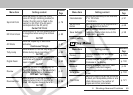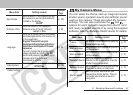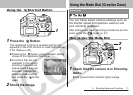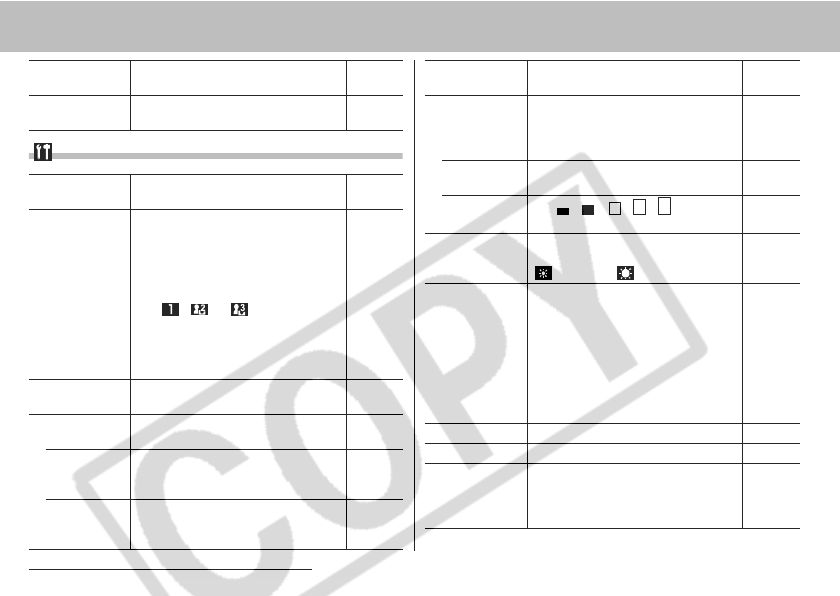
66 6. Shooting-Advanced Functions
Set up Menu
Transfer Order
Specifies images before downloading
to a computer.
p. 126
Menu Item Setting content
Reference
Page
Mute
Set [On] to mute the start-up sound,
operation sound, selftimer sound and
shutter sound all at once.
zIf you set [Mute] to [On], no sound
will be heard even when any sound
item in the My Camera menu is set
to , or (On).
zNote that the error warning signal
beeps even when the Mute setting
is [On].
On/Off*
–
Volume
Adjusts the volume of camera
operations.
–
a
Start-up Vol.
Adjusts the Start-up Sound volume
when the camera powers up.
p. 19
b
Operation Vol.
Adjusts the Operation Sound volume
for operation buttons other than the
shutter button.
–
c
Selftimer Vol.
Adjusts the volume of the Selftimer
Sound informing you that the photo
will be taken in 2 seconds.
p. 49
Menu Item Setting content
Reference
Page
d
Shutter Vol.
Adjusts the Shutter Sound volume
when the shutter button is pressed all
the way. There is no shutter sound in
Movie mode.
p. 28
e
Playback Vol.
Adjusts the sound volume when a
movie or sound memo is played.
p. 57, 101
Settings of Above
Items (
a
-
e
)
Off 1 2* 3 4 5
–
LCD Brightness
Sets the brightness level of the LCD
monitor.
(Normal)*/ (Bright)
–
Power Saving
Sets whether or not the camera
automatically powers down or the
LCD monitor (or viewfinder) goes off
after a specified period of time
elapses without camera operation.
Auto Power Down
On*/Off
Display Off
10 sec./20 sec./30sec./1 min.*/2 min./3 min.
p. 107
Date/Time Sets the date, time and date format. p. 21
Format Formats (initializes) a CF card. p.18
File No. Reset
Sets how file numbers are assigned to
images when new CF cards are
inserted.
On/Off*
p. 110
Menu Item Setting content
Reference
Page