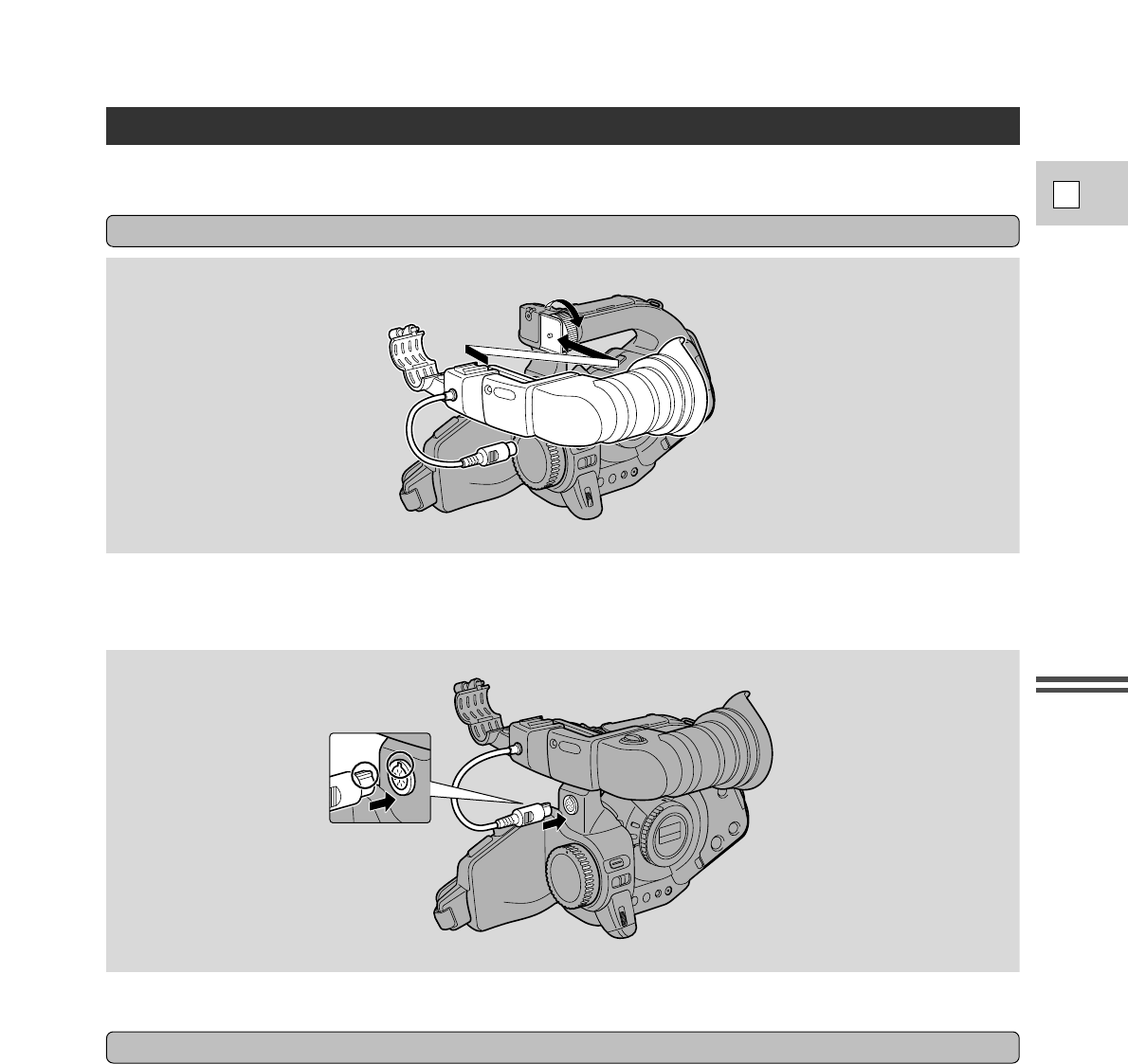
Preparation
13
E
• If you are a Body Kit user, refer to the viewfinder instruction manual.
1. Slide the viewfinder unit onto the bracket and tighten the locking screw to hold the unit in
place.
2. Connect the viewfinder cable to the socket at the front of the camera body.
Attaching the Color Viewfinder Unit
1. Detach the viewfinder cable.
2. Loosen the unit locking screw and slide the viewfinder unit off the bracket.
Detaching the Viewfinder Unit
Attaching and Detaching the Color Viewfinder Unit


















