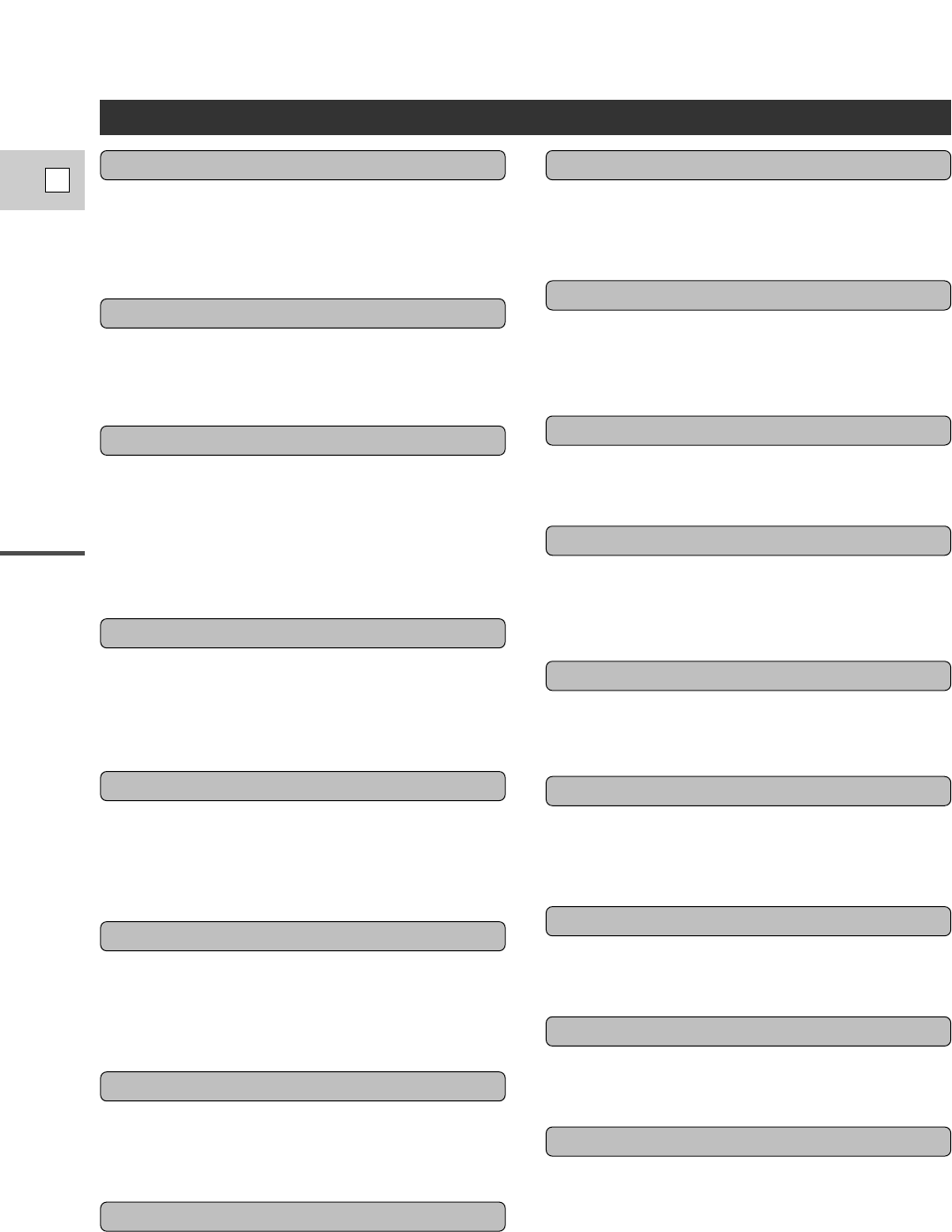
Introduction
8
E
You can adjust the color gain, color phase,
sharpness and setup level. The combination of
adjustments can be assigned to 3 buttons.
Canon’s stabilization technology gives you steadier
images even at the furthest reaches of the zoom
range. The feedback system boots suppression
performance for low frequency vibration.
Introducing the XL1S
Higher sensitivity, higher SN ratio, higher image
resolution and a greater dynamic range results from
horizontally shifting the green CCD (270,000
pixels).
You can make a low-angle recording easily thanks
to the start/stop button, zoom button and photo
button on the handle.
3CCD System with Pixel Shift Technology
A variety of XL Mount lens are available providing
you with the flexibility needed to shoot high
quality video.
Interchangeable Lens System: XL Mount
A valuable accessory is the EF Adapter that fits
onto the XL1S to allow you to use Canon EF
lenses (that have the manual focusing only). The
difference in size between the XL1S’ CCD and 35
mm film means that the effective focal length of
the EF lens is multiplied by 7.2×.
EF Adapter (optional)
Attach a Canon E-TTL flash (420EX or 550EX) to
illuminate your subject when shooting still images
in the Photo Mode (FA-200 Flash Adapter
optionally required).
SLR-Style Flash Photography
XL1S is equipped with a DV terminal that
conforms to IEEE 1394. By connecting the XL1S
to your computer, you can capture still images or
motion images on your PC.
DV Terminal (IEEE 1394)
When recording in 12bit-ST1, 2 mode, you can
record 4 channels simultaneously. In addition, you
can output the 4 channels independently.
Four-channel Simultaneous Recording
Low-angle Recoding
You can assign various functions to 2 exclusive
buttons (independent for camera mode and VCR
mode).
Custom Keys
You can remove the black band that appears when
recording a computer screen.
Clear Scan
SuperRange Optical Image Stabilizer
Custom Preset
Areas of overexposure can be shown by diagonal
lines in the viewfinder.
Zebra Pattern
In camera mode, you can stop the recorder section
anytime allowing you to adjust the camera section
without worrying about the 5-minute timer.
You can record images over a selected time with
a selected interval.
Connect to a VCR or analog camcorder and
record onto a DV tape in the XL1S.
Add new audio to an original recoding, or
replace the original audio & video.
VCR Stop
Interval Recording
Analog Line-In Recording
Audio Dubbing/AV Insert Editions
XL1S has 6 recording modes : Easy Recording,
Auto, Tv, Av, Manual and Spotlight.
Recording modes


















