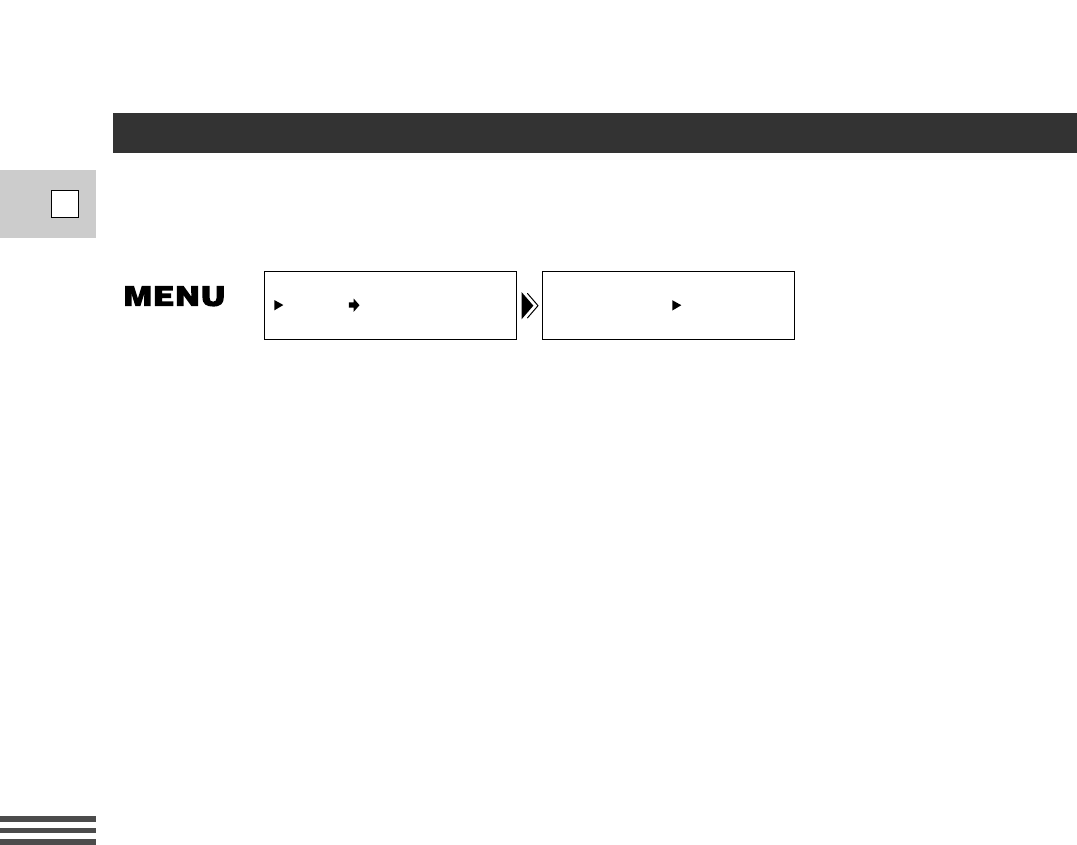
Recording
E
62
Recording the Viewfinder Information
You can record the information (such as date and time) displayed in the viewfinder superimposed within the
picture.
Unlike the data code, you cannot hide the viewfinder information at a later time.
1. Open the camera menu and select SYSTEM.
2. Select CHAR. REC, then select ON setting.
3. Close the menu.
Note:
• Once you set ON setting, the information in the viewfinder will remain recorded within the picture until
you select OFF setting. Note you cannot hide the viewfinder information at a later time.
CHAR. REC••• OFF
SYSTEM
(see p. 27)


















