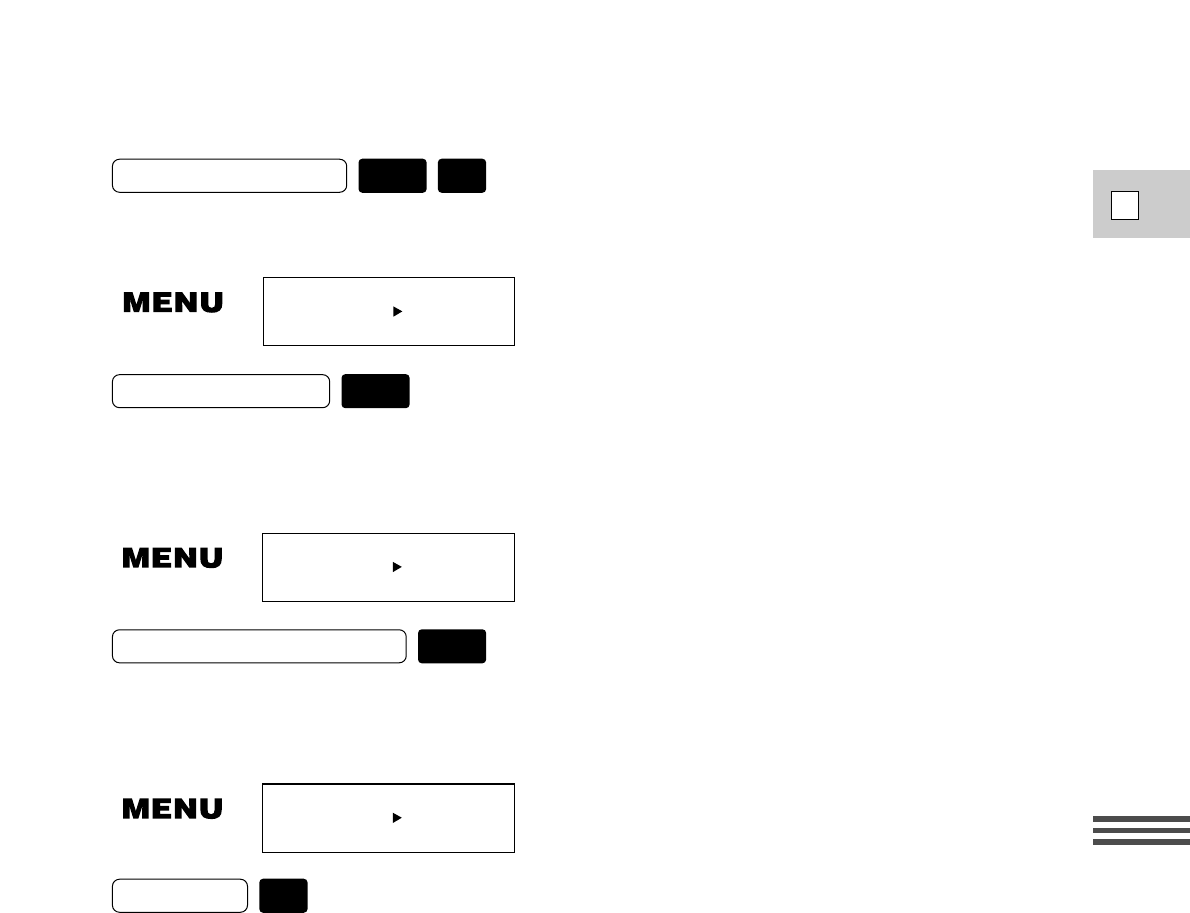
Recording
E
57
Grip zoom speed
Audio 2 input level
Press the “AUDIO 2 IN” button to display the Audio 2 input level select menu. The “AUDIO 2 IN” button
operates the same way as the “AUDIO 1 IN” button.
Press the “ZOOM GRIP” button to display the grip zoom speed select menu.
1. Select the zoom speed from VARIABLE, LOW, MEDIUM and FAST.
2. Close the menu by pressing the IRIS/SELECT dial.
Press the “ZOOM HANDLE” button to display the handle-top zoom speed select menu.
1. Select the zoom speed from LOW, MEDIUM and FAST.
2. Close the menu by pressing the IRIS/SELECT dial.
Press the “DATA CODE” button once to display the data code. Press the button again to hide the data code.
AUDIO 2 IN•• LINE
(see p. 26)
ZOOM GRIP••• VARIABLE
(see p. 26)
ZOOM HANDLE• MEDIUM
(see p. 26)
Handle-top zoom speed
Data code
CAMERA
MODE
CAMERA
MODE
VCR
MODE
VCR
MODE
CAMERA
MODE


















