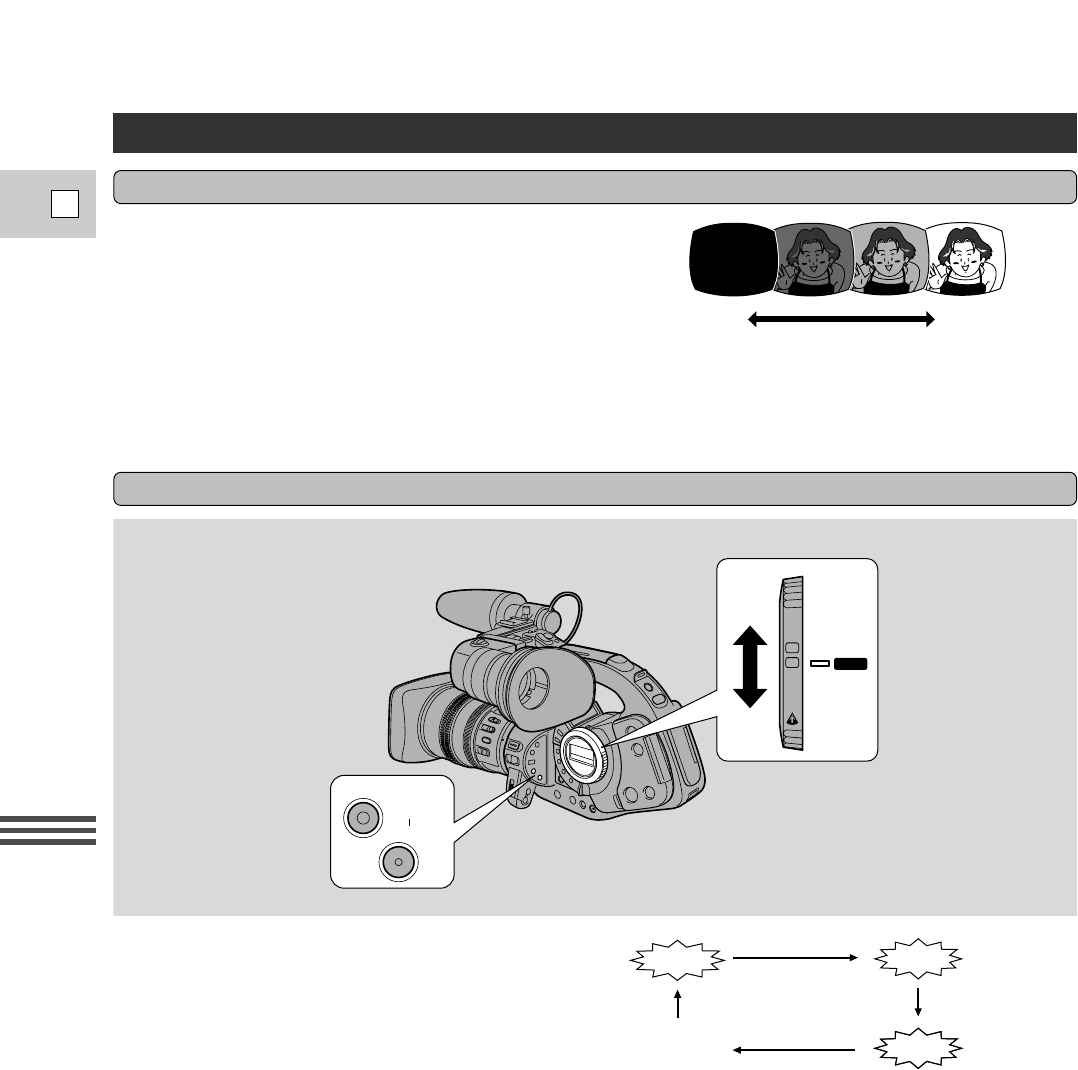
Recording
E
58
Set the fade trigger each time you wish to use it
(both before you fade in and again before you fade
out).
FADE-T is shown constantly in the viewfinder
when it is ready for use.
1. Turn the POWER dial to any recording
program (except Easy Recording).
2. Press the D.E./BARS SELECT button to
move through the list of effects in the
viewfinder, until you reach FADE-T.
D.E./BARS
SELECT
ON/OFF
POWER
VCR
OFF
Tv
Av
M
A
Activating the fade trigger
When you start recording, the scene gradually
fades in from a black screen. When you stop
recording, it gradually fades out.
Fade trigger
Fading In and Out Between Scenes
E-TFAD
No Display
OOMD.Z
BCLR SAR
• The flashing display changes to show which effect you can select.
3. Press the D.E./BARS ON/OFF button to set the fade trigger ready for use.
• FADE-T is shown constantly in the viewfinder.
4. Start or stop recording.
• The fade trigger is now activated — the scene will fade in or out.
• FADE-T then starts to flash again in the viewfinder.
• If you wish to use the fade trigger again, press the D.E./BARS ON/OFF button. If not, you can press
the D.E./BARS SELECT button to select a different digital effect, or to turn the digital effects off
completely by choosing the blank display.
* “D. ZOOM” may not appear according to the lens you use.
*


















