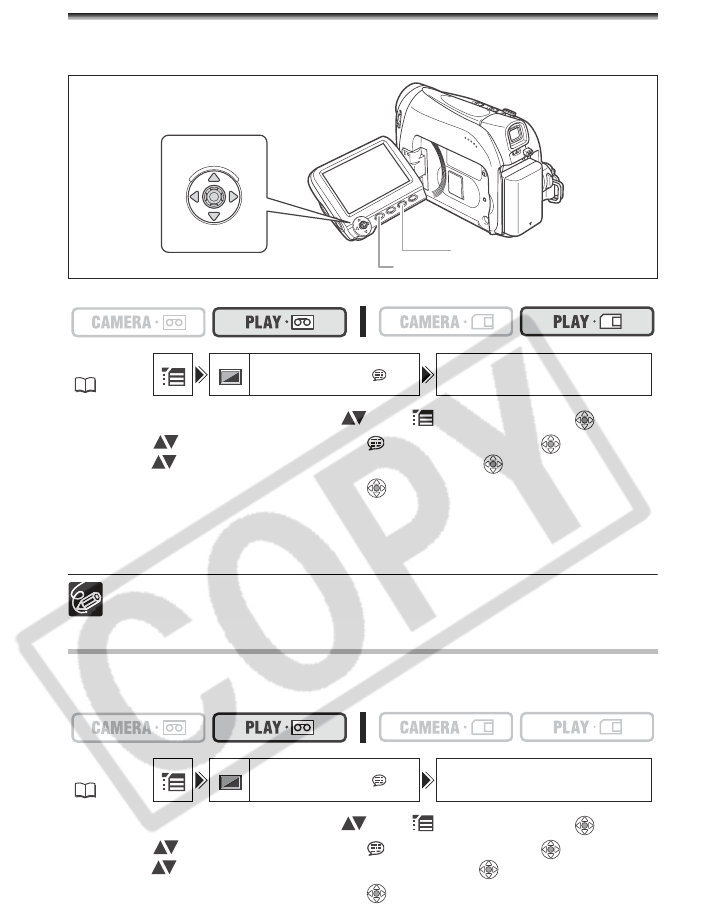
62
Displaying the Data Code
The camcorder maintains a data code containing the recording date and time. You can
select the data code combination and display it during playback.
1. Open the FUNC. menu, select ( ) the icon and press ( ).
2. Select ( ) the [DISPLAY SETUP/ ] menu and press ( ). Then,
select ( ) the [DATA CODE] option and press ( ).
3. Select a setting option and press ( ) to save the changes, then close
the menu.
4. To display the data code during playback: Press the DATA CODE
button.
The data code will not display the next time you turn on the camcorder.
Six-Second Auto Date
Date and time appear for 6 seconds when you begin playback, or to indicate that date or
time zone has changed.
1. Open the FUNC. menu, select ( ) the icon and press ( ).
2. Select ( ) the [DISPLAY SETUP/ ] menu and press ( ). Then,
select ( ) the [6SEC.DATE] option and press ( ).
3. Select a setting option and press ( ) to save the changes, then close
the menu.
MENU
(36)
DISPLAY SETUP/ DATA CODE DATE & TIME
MENU
(36)
DISPLAY SETUP/ 6SEC.DATE OFF
FUNC. button
DATA CODE button
Joystick


















