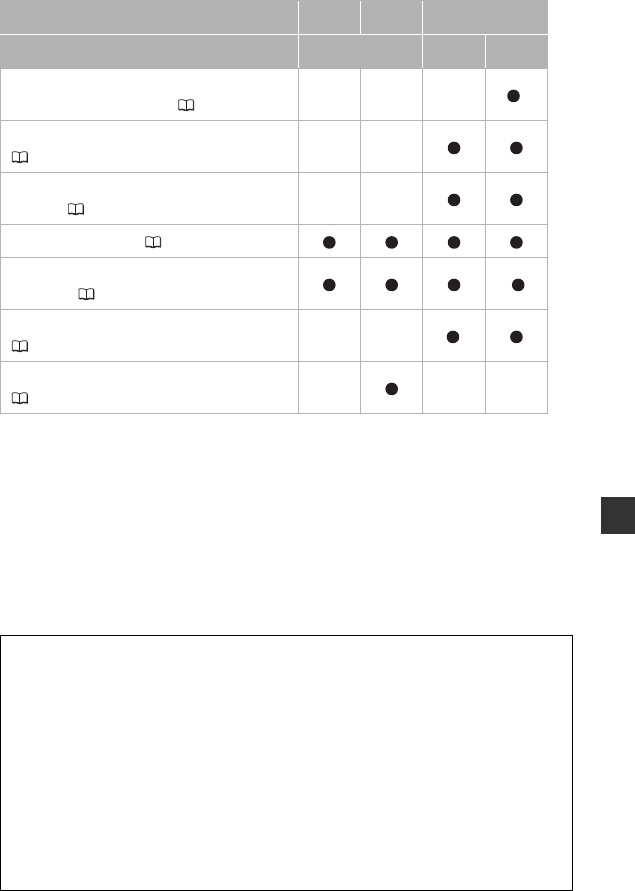
7
Available features depend on the DVD disc used
1
Only scenes in the playlist can be divided.
2
To finalize a DVD-R DL disc, the camcorder has to process both layers. Therefore, and
depending on the amount of free space on the disc, this process may be lengthy.
3
You will need to unfinalize the disc first.
Disc type DVD-R
DVD-R DL
DVD-RW
Disc specifications VIDEO VIDEO VR
Editing scenes with this camcorder (deleting
scenes, dividing scenes, etc.) ( 45)
–––
1
Deleting a scene while reviewing it after recording it
( 33)
––
Initializing the disc in order to use it again for
recording ( 47)
––
Giving a title to the disc ( 47)
Finalizing the disc in order to play it with an external
DVD device ( 48)
2
Adding recordings to a disc already finalized
( 49)
––
3
Recording more video on a single recording side
( 30)
–––
Approved discs
The camcorder's performance was tested and its correct operation was verified
using the following types of discs (as of November 2008*). Single-layered: Hitachi-
Maxell HG-series discs; dual-layered: Canon DVD-R DL54 and Verbatim DVD-R
DL discs. For further details, contact directly the customer support center of the
disc's manufacturer. Note that attempting to record or play back with this
camcorder DVD discs that were recorded, initialized or finalized with a device other
than this camcorder can result in damage to the camcorder or in the permanent
loss of the recordings.
* For the latest information, visit your local Canon Web site or contact your nearest
Canon office. The use of DVD-R DL discs that have not been tested by Canon may
result in incorrect recording/playback or in not being able to remove the disc.


















