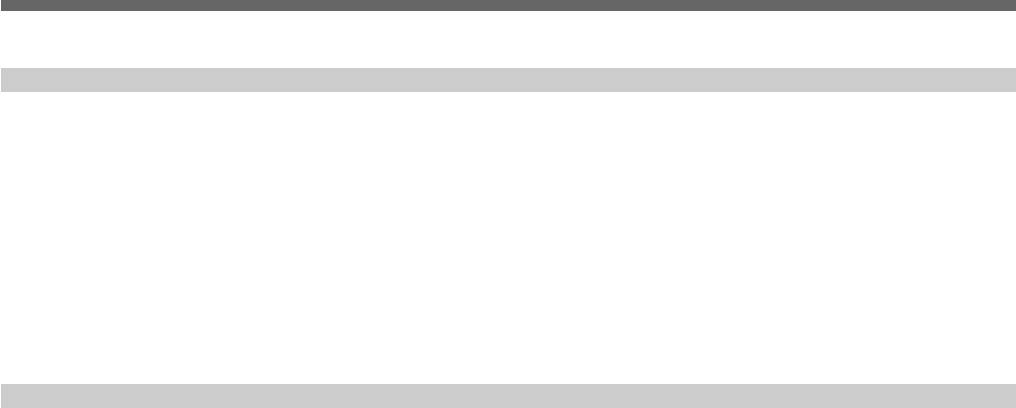
Table of Contents 5
Chapter 4
Viewfinder Screen
Indications and
Menus
Table of Contents
Basic Procedure for Shooting........................................43
Using the DynaLatitude Function ..................................... 45
Shooting with the DSR-1/1P ...........................................46
Using the ClipLink Function ............................................. 46
Using the Edit Search Function While Back Space
Editing .......................................................................... 48
Using the Freeze Mix Function ......................................... 49
Viewfinder Screen Indications .......................................51
Changing the Viewfinder Display ..................................... 51
Viewfinder Normal Indications.......................................54
Status Indications .............................................................. 57
Viewfinder Basic Menu ...................................................58
Basic Menu Operations ..................................................... 58
Contents and Settings of Each Page .................................. 58
Viewfinder Advanced Menu............................................64
Advanced Menu Operations .............................................. 64
Contents and Settings of Each Page .................................. 64
Video Output and Viewfinder Picture
(For DXC-D35WSL/D35WSPL)................................. 70
Setup Files .......................................................................71
Calling up a Setup File ...................................................... 71
Changing File Settings ...................................................... 73
Saving File Settings........................................................... 73
Using SetupNavi and SetupLog with the DSR-1/1P .....76
Setting up the Camera Using Data Recorded on Tape ...... 76
Recording the Menu Settings onto a Tape......................... 77
Viewing SetupLog Data .................................................... 78
Chapter 3
Shooting


















